Reliability Post Processing
Lookup reliability values.
Lookup Reliability Values
Lookup specific reliability values in the Reliability post processing tab.
- From the Post Processing step, click the Reliability tab.
- Click Add Reliability.
- In the Response column, select an output response.
- In the Bound Value column, enter a threshold value for the selected output response.
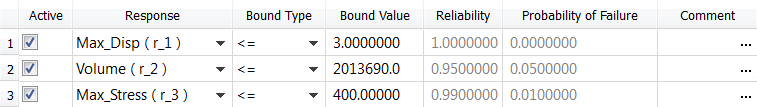
Figure 1.