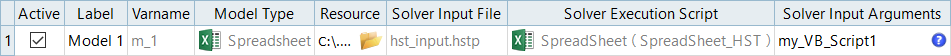Specify Solver Input Arguments
A solver input argument is any argument to be passed to the solver.
The default argument is ${file}, which means that the qualified
solver input file name is passed to the solver script.
If the path to the file contains spaces, wrap the argument with quotes,
"${file}", or remove the path using
${filebasename}.
Depending on the mode type selected, a default list of arguments is provided for specific Altair solvers. You can optionally attach your own help for any registered solver.
Example: Solver Input Arguments
Examples solver input arguments for various solvers and Linux.
${file} refers to the solver file that is passed
to the solver script.- Radioss
${file} -both- OptiStruct
${file} -scr C:\temp- Compose/OML
-f ${file}- Excel
My_Vb_script1- LS-DYNA
i=${file} MEMORY=5000000- Nastran
Batch=no- Flux
-batch (set by default)- MADYMO
-fg <filename>.xml- Matlab
- To run a script called test.m:
- Abaqus
job=<filename>.inp memory=200Mb interactive- Solver Scripts Running on Linux
-nobg
Example: Specify Multiple Solver Input Arguments
Solver input arguments are passed to the solver script as separate arguments. The script then treats them as %1 (first argument) , %2 (second argument), and so on.
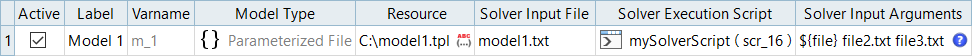
Figure 1.
Having these three files listed in the Solver Input Arguments field allows
file1.txt to be updated and ensures that all three files
are copied into the appropriate folder together. The solver input arguments ensures
that ${file} ( = file1.txt),
file2.txt and file3.txt are submitted
to the solver script.
echo %1
echo %2
echo %3 "C:\TEST\nom_run\m_1\file1.txt"
file2.txt
file3.txt %1- Full file name passed by HyperStudy to the solver script
%~n1- File name without extension and path
%~x1- File extension
%STUDY_DIR_PATH% (to get the current
path) or %STUDY_RUN_NUMBER% (to get the current run number).Example: Excel Connection Solver Input Arguments
This example illustrates a Spreadsheet model type with solver input arguments for an Excel connection.
Use Environment Variables as Solver Input Arguments
$file, $filespec- Example: c:\studyfolder\approaches\doe_1\run__00001\plate.fem
$filebasename- Example: plate.fem
$studydir- Example: c:\studyfolder
Pass Current Run Folder Name to the Macro
my_VB_Script1 $filespec.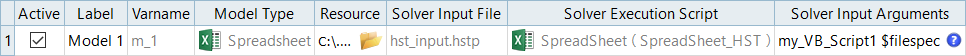
Figure 4.