MAC - Optimization Tab
Set up and submit optimization runs by creating design variables, constraints, and objectives for improving MAC and reducing frequency mismatch between the reference and correlation models.

Figure 1. Model Correlation Utility - MAC Tab - Optimization Sub-tab
Design Variable Selection
Select Design Variables by loading the model file associated with correlation result set (H3D or OP2), then select the design variables to be used for optimization.
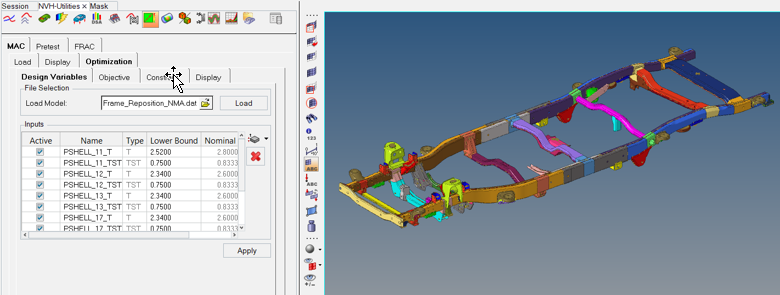
Figure 2.
Objective
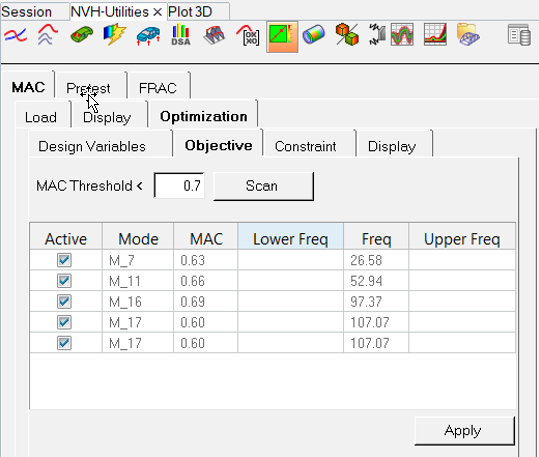
Figure 3.
Constraint
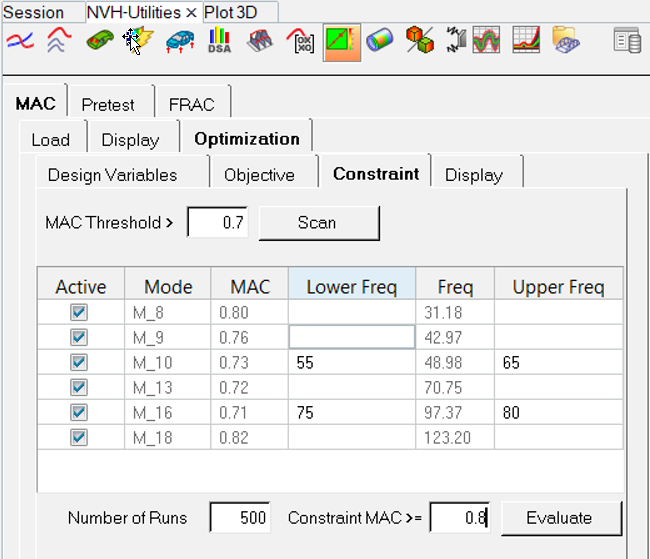
Figure 4.
Display
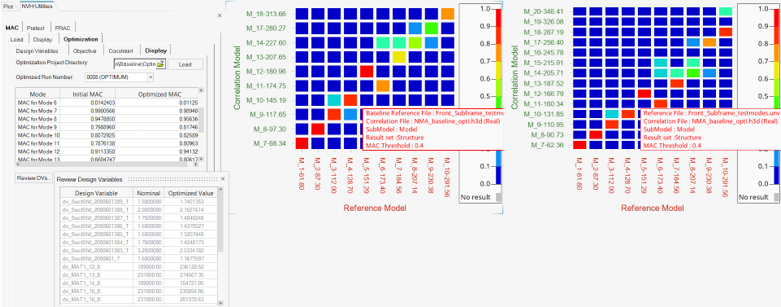
Figure 5.