Section Cut
Use the Section Cut tool to cut planar or deformable sections through a model.
The section cuts defined for the current model are listed in the Section Cuts list, however spherical section cuts are not displayed in the list (see the Section Cuts - Spherical section in the Entity Editor topic for additional information). You can add and delete section cuts in the list. Check boxes allow you to display one or more section cuts. You can also sort the items in the Section Cuts list by clicking on one of the list headings. In addition, keyboard shortcuts and a context menu are available for items within the list.
From the Display toolbar, click Section
Cut
![]() .
.
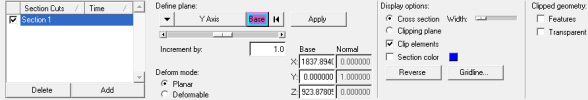
Figure 1. Section Cut Panel