Advanced Settings
After including a text parameter, click the ellipse, ![]() , to display the
More Options dialog.
, to display the
More Options dialog.
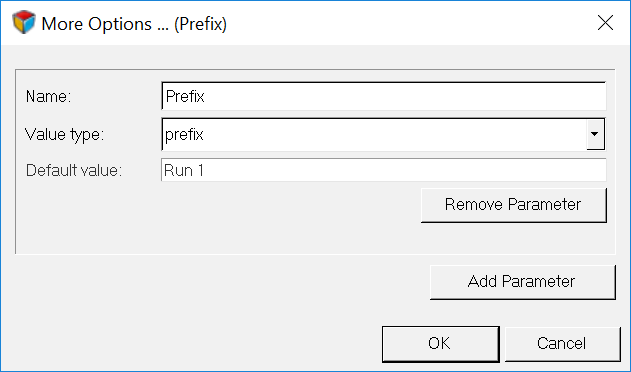
Figure 1.
- Name
- The name of the parameter, as listed in the Name column in the parameter table.
- Value type
- The following options are available:
- value: Replaces the entire string value with an entered value when the script is run.
- prefix: Adds a prefix to a curve name.
- suffix: Adds a suffix to a curve name.
- search and replace: Searches and replaces values in the curve name.
- range: Replaces all characters within the selected range.
- Default value
- The default value which can be overwritten when the script is run.
- Remove Parameter
- Deletes the parameter.
- Add Parameter
- Adds another parameter to the same attribute. It has a different default name, but the same default values as the original parameter in the dialog. Click OK to close the Advanced Settings dialog and add the new parameter to the Parameters Browser.
- Undo
- Removes the defined parameters for a block of text. This is only available for range and search and replace.