Tile Windows
An アプリケーションマクロ to tile any POSTFEKO views side-by-side.
- Start with a POSTFEKO session containing more than one view.
- Run the アプリケーションマクロ.
- Select Vertical or Horizontal tile Orientation.
- Select the Windows to tile.
- Select OK.
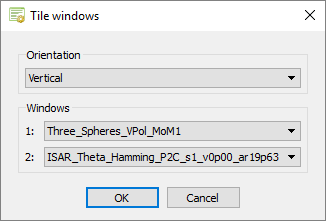
Figure 1. The Tile windows dialog.
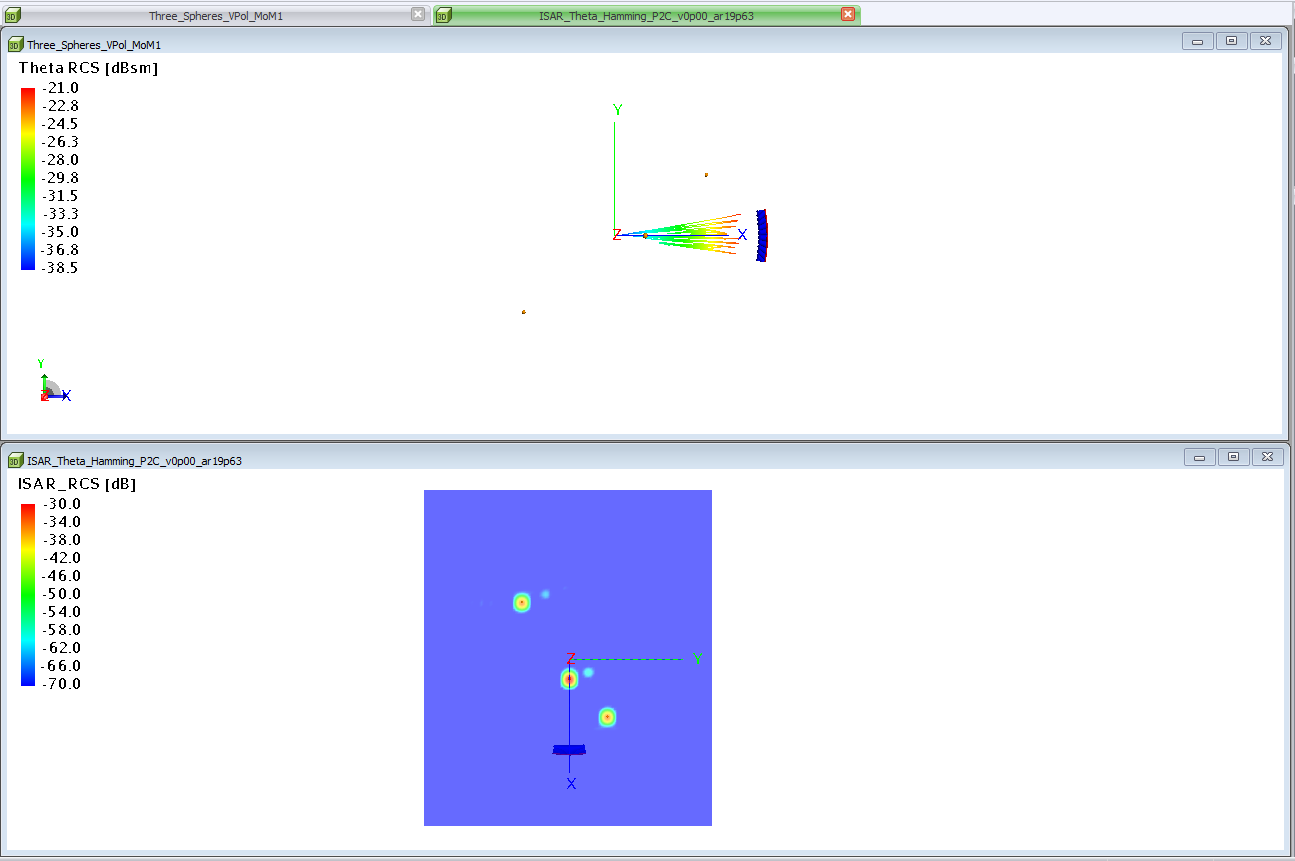
Figure 2. Two views tiled vertically