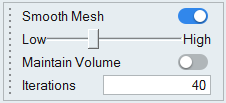Smooth
Use the Smooth tool to smooth mesh geometry.
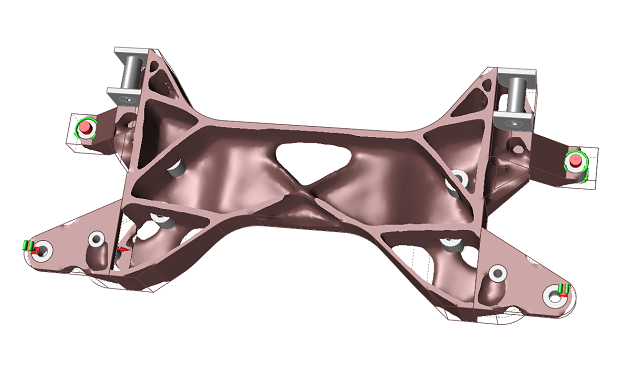
- The Maintain Volume option is enabled by default. Deselecting this option tends to provide even smoother results, but material may appear thin or be removed entirely in some regions.
- The greater the number of Iterations, the smoother the result will be.