Primitives
This section will explain the available primitives to generate the geometry. These primitives include points, curves, surfaces and solid volumes (objects). Some remarks to take into account while reading this section are:
- Every primitive is associated with a particular command. This means that the user is able to pass the parameters needed to draw the primitives using the command line. In most cases, the user can also pass these same parameters by clicking a specific point of the view area (e.g. it is possible to pass a point parameter to a command clicking on the corresponding point in the view area and pressing Enter). Note that for this functionality to work properly, it is required to select a Pick option different than “NO_PICK” in the bottom menu bar, as shown in the figure below.
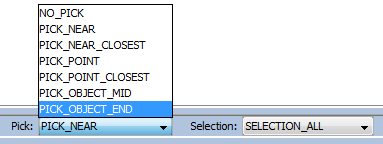
Figure 1. Pick options
- In some cases, figures can only be generated in a way that they are contained in a plane parallel to the XY plane (in other words, the points in the figure share the same Z coordinate). It may be necessary to rotate and move the figure to adjust its position to specific needs.
- The user may limit the geometric selection to the desired type of entities. The commands that require to select specific entities assign the Selection to the desired type automatically.
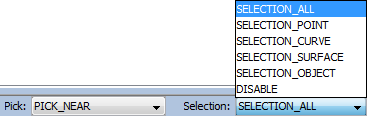
Figure 2. Selection options