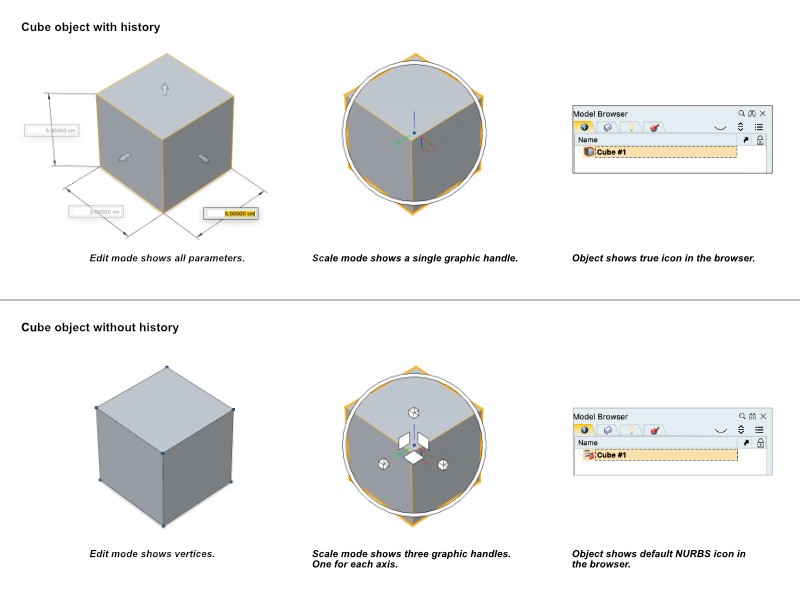Role of Construction History
Construction history serves two main purposes: to reveal the steps involved in the creation of an object and to enable editing of an object or its source object.
An object may or may not contain a history depending on its type. Native Inspire Studio objects are automatically saved with construction history as you create them and can be edited at various stages in the history.
Imported file formats often do not contain a construction history and are therefore drawn as flat objects.
If an object includes construction history, the object is accompanied by its object icon, such as a cube. If the object does not include construction history, the object appears with a generic PolyNURBS icon.