Define Turbulence Source Regions
Use the Turbulence tool to generate turbulence source regions.
-
From the ultraFluidX ribbon,
Setup group, click
the Turbulence tool.

Figure 1. -
In the modeling window, select a part on which you
would like to place the turbulence source.
A turbulence source consisting of a turbulence generating plane and a mesh control box is created.
-
Resize the mesh control box by completing one of the following:
- Click and drag a face of the mesh control box.
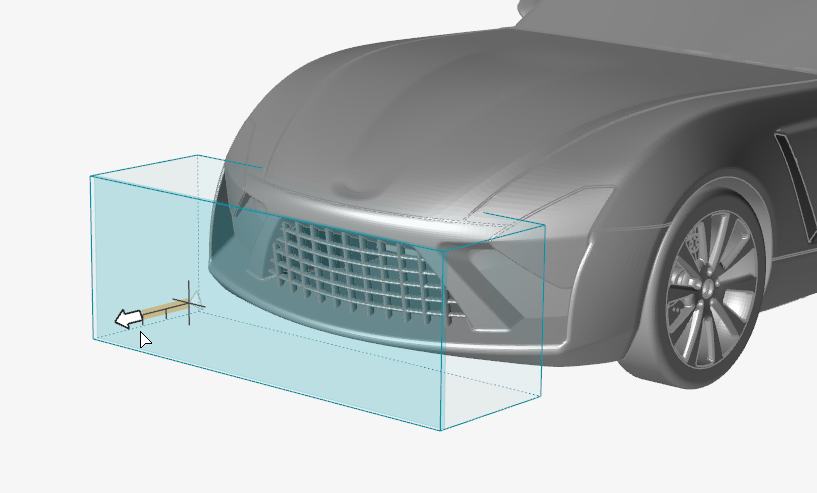
Figure 2. - In the microdialog, click
 and adjust the Length, Width, and
Height.
and adjust the Length, Width, and
Height.
Note: Resizing the mesh control box automatically resizes the plane. - Click and drag a face of the mesh control box.
-
Click
 and use the graphical manipulators to move the turbulence source.
and use the graphical manipulators to move the turbulence source.
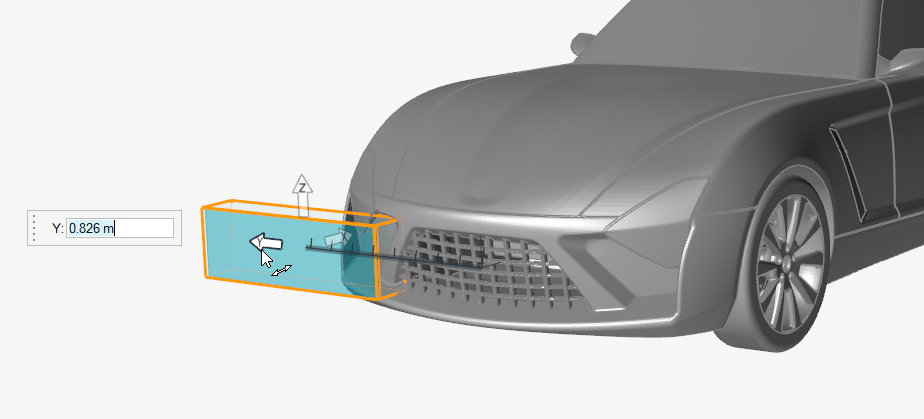
Figure 3. - Optional:
In the microdialog, click
 and define turbulence source region settings.
and define turbulence source region settings.
-
Set the Turbulence Intensity.
This controls the intensity of the eddies created on the turbulence plane.
-
Adjust Refinement Level of the mesh box.
The element size that corresponds to this refinement level is shown below.Note: The refinement level automatically adjusts the default values for Plane Offset, Eddy Length Scale, and Number of Eddies.
- Adjust the Plane Offset to adjust the gap between the turbulence source plane and box.
-
Adjust the Eddy Length Scale.
This controls the size of the eddies generated on the turbulence plane.
-
Adjust the Number of Eddies.
This is the total number of eddies generated on the turbulence plane. Eddies are placed randomly on the plane.
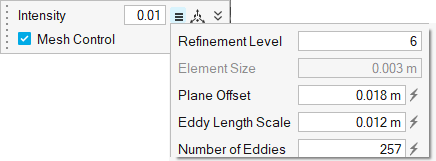
Figure 4.Tip: After changing a value in the microdialog, click next to the edited value to reset it.
next to the edited value to reset it. -
Set the Turbulence Intensity.
- Optional:
Use a turbulence source without mesh control.
- In the microdialog, disable the Mesh Control checkbox to remove the mesh control box.
-
Click an edge of the plane and use the graphical manipulators to resize
the selected edge.
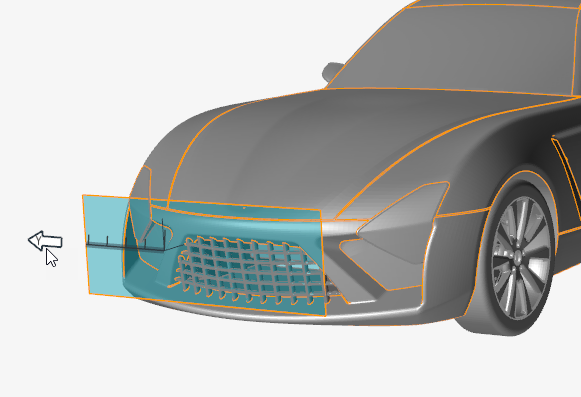
Figure 5. -
Click
 and use the graphical manipulators to move
the plane.
and use the graphical manipulators to move
the plane.
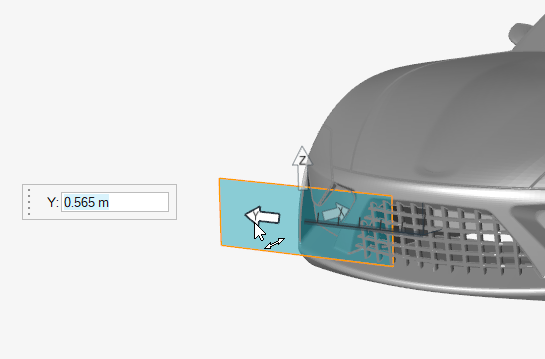
Figure 6.
-
From the guide bar, complete one of the following:
- Select
 to confirm your selection and continue creating
turbulence source regions.
to confirm your selection and continue creating
turbulence source regions. - Select
 to
confirm your selection and exit the tool.
to
confirm your selection and exit the tool.
- Select