Add Representations to the Part Library
After importing a BOM, you can add CAD representations to the Part Library.
- In the Part Browser, right-click on a part/part assembly and select from the context menu.
- In the Add Representation to Library dialog, select representations and click OK.
The Add Representation to Library dialog displays information regarding the availability of representations in library, session, and overwrite details.
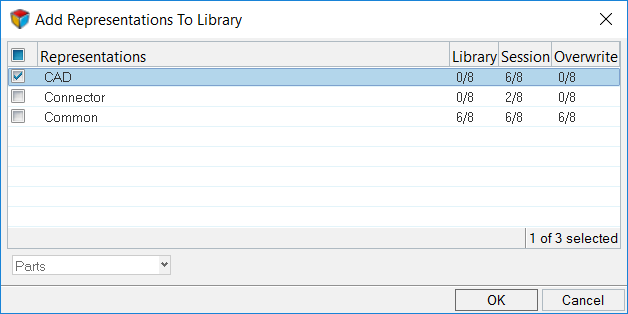
Figure 1.