HS-1620: Set Up a Flux Model
Learn how to set up a Flux model in HyperStudy that will investigate the relationship between actuator dimensions and the mechanical force output.
- Copy the model files used in this tutorial from <hst.zip>/HS-1620/ to your working directory.
-
Setup Flux to work with HyperStudy. For more information, refer to the registrations steps in Flux Model.

Figure 1. Electromagnetic Actuator and its Finite Element Model

Figure 2. Input Variables
Perform the Study Setup
Perform Nominal Run
Create and Evaluate Output Responses
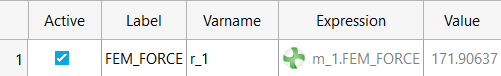
Figure 5.
 .
.




