Animation: about
Introduction
In parametric/transient studies, the graphic representation of the local quantities as isovalues, isolines, arrows can be carried out:
- for each of the parametric/transient steps: selection of the solution and graphic representation of a local quantity (commands Isovalues , Isolines , Arrows )
- for all parametric/transient steps: graphic representation for the all steps and visualization of the images in a new window (command Animation )
Animation : definition
An animation in Flux is a set of images of isovalues and/or isolines and/or arrows captured for different parametric/transient steps.
The image by image animation can be visualized directly in Flux (viewer of images). The video (format .AVI) can be visualized via a multimedia reader.
Animation: operation
The different stages for the carrying out of an animation are presented in the table below.
| Stage | Description | Example |
|---|---|---|
| 1 | The user prepares what he wishes to animate (or makes sure that what he wishes to animate is prerecorded in the data tree) |

|
| 2 |
The user prepares his graphic view (size, orientation, …) |
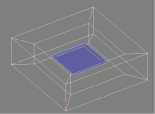
|
| 3 | The user launches the construction of the animation |
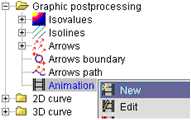
|
An animation is an entity stored in the data tree in , it can be modified.
When ?
The creation of the animation is only available if :
- it is a transient or parametric study
- the project is solved
Animation on the reconstructed device
When the computation domain contains only a part of the device, it is possible to create an animation on the view of the complete device.
It is possible to activate the double view mode, one view of the complete device, and one view of the device model. Then to activate the desired view for the animation one simply clicks over it. A green frame permits the user to identify the activated view.
Restrictions
Here are some restrictions :
- in a magnetic harmonic application, the phase of the supply source of the device cannot be chosen as pilot parameter of the animation, actually only one of the parameters of the solving scenario can be chosen as animation pilot.
- the operation carried out on the animations (creation, modification, image construction …) are very effective when the project is recorded (global functioning of Flux).
Precautions
Here are some precautions to take into account :
- position the desired geometric view for the capturing of the animation :
- before creating the animation,
or
-
before a build action if the animation is already created
- do not modify the position of the view during the generation of the images, the modification will be taken into consideration in the animation