Result Preview: About
Introduction
- Advanced progress context (already existing before
Flux 2019)
accessible by the icon

- Results preview context (added since Flux 2019)
accessible by the icon

Advanced progress context
- A thumbnail for each quantity which can be displayed during the solving
- A representation of the solving algorithm with several progress bars
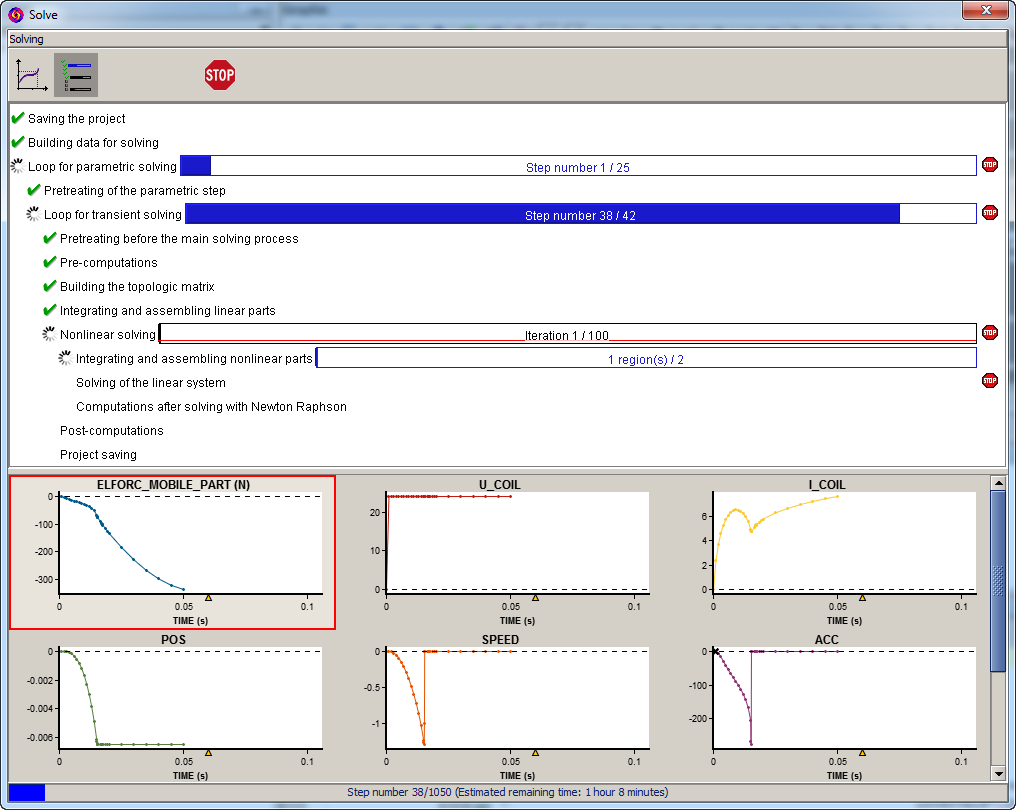
Results preview context
- A thumbnail for each quantity which can be displayed during the solving
- A main viewer representing in large the selected quantity (red frame in the thumbnails below)
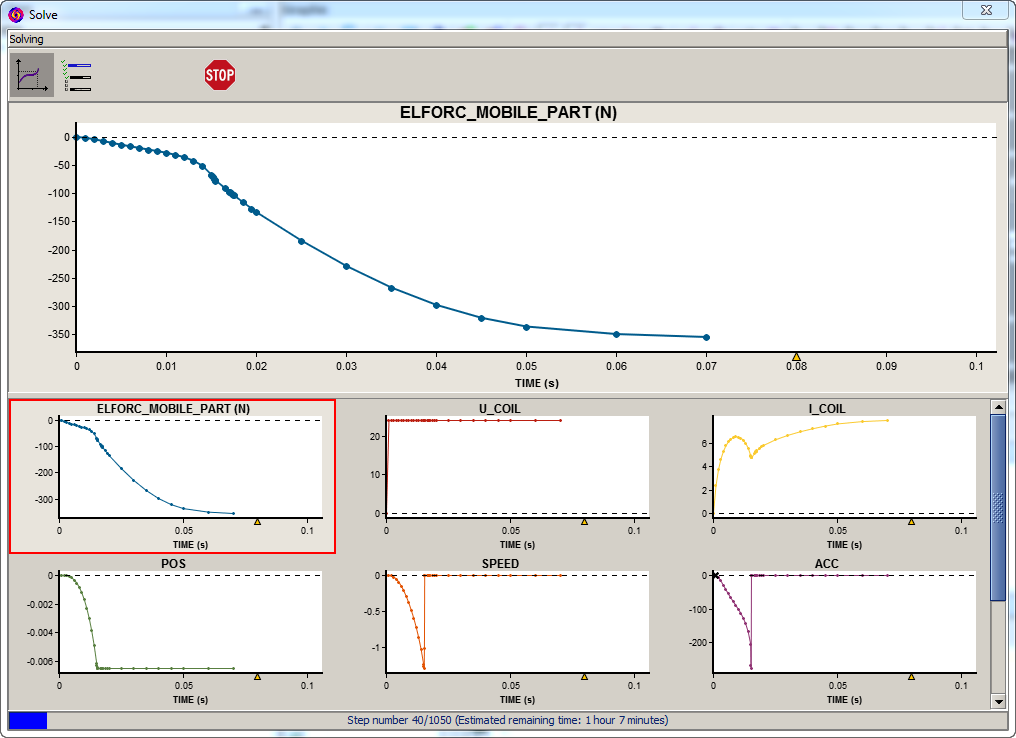
Manipulation of the window
- The size ratio of the different zones (main viewer / thumbnails) will remain proportional if the height of the window is resized.
- In the case of a resizing of the width, the size of the main viewer is stretched, on the other hand the dimensions of thumbnails do not change, but the number of thumbnails on the same line is adapted
- There is a movable separator between the main viewer and thumbnails which allows modifying the ratio between these 2 zones.
Life cycle
The solving window is persistent at the end of the solving. The user can thus analyze
the curves. To access the postprocessing context, the user must close this window by
clicking on the cross  .
.
The storage of all curves displayed during the solving process is done, one 2D curve (parameter I/O) by quantities are created and the user could redisplay it in the postrpocessing context.
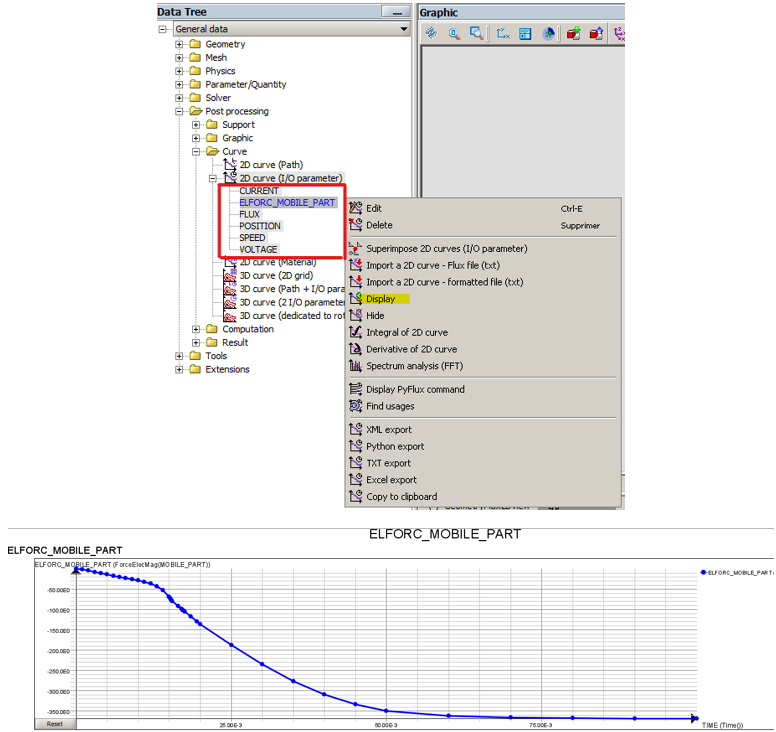
 . In this case the solving stops and the project can be
partially postprocessed. To be clean, the stop is inevitably done at the end of the
step. (stop only after a "Loop of parametric solving" if it exists and after a"Loop
for transient solving").
. In this case the solving stops and the project can be
partially postprocessed. To be clean, the stop is inevitably done at the end of the
step. (stop only after a "Loop of parametric solving" if it exists and after a"Loop
for transient solving").Limitations
- If the solving scenario is mono-step
- If the parametric distribution is activated
- If there is not real scalar sensors defined
- In the module Flux PEEC