Commands presentation: New, Edit, ...
Introduction
This paragraph presents commands for manipulation of the entities:
New / Edit / Edit array / Delete / Force delete.
Commands of data manipulation
The basic procedures required to manipulate the entities are the operations of creating, editing/modification and deletion of data.
These operations are carried out by means of the commands presented in the table below.
| Operation | Command | Function |
|---|---|---|
| creation | New | Creation of a new entity |
| edition/modification | Edit |
Editing/modification of one* entity in a Specialized box |
| Edit array |
Editing/modification of a array of entities in a data table |
|
| deletion | Delete |
Deletion of an entity if it is independent (no associated entities) |
| Force delete |
Deletion of an entity and of all entities associated to it |
Modes of creating
To build the Flux project, the user must create the entities corresponding to the project data.
Giving consideration to a chronological order of entity creation generally facilitates the description process: points before lines, materials before regions … Consequently, if some entities have been ‘ forgotten', it is beneficial to have the option of creating them a posteriori .
Therefore, there are two modes of creation:
- the direct creation is the « standard » mode of creation (the most natural)
- the indirect creation is a mode of creation
a posteriori . This is carried out in a specialized dialog box
by means of a button
 that
facilitates the creation of a supporting entity.
that
facilitates the creation of a supporting entity.
Modes of editing
To check the data, the user must edit (and modify if necessary) the entities that he has created.
There are two modes of editing:
- editing in a Specialized box (generally), used to modify the characteristics of one * entity
- editing in a Table of data is used (in general) in order to verify the characteristics of an array of entities
* it is equally possible to edit several entities in a specialized box (then only the common characteristics are edited)
Modes of deletion
The user may have to delete entities. He can easily destroy an independent entity. It is often the case that the entity is related to other entities. The deletion of the original entity can result in the deletion of all related entities.
Therefore, there are two destruction modes:
-
the simple deletion:
is carried out on independent entities (not related to other entities)
-
the force deletion :
is carried out on an entity and on all other related entities.
These two modes are described in the table below:
| Mode | Destructible entity | What is destroyed |
|---|---|---|
| simple | independent | selected entity |
| forced | any type | selected entity + connected entities |
Function Processes
It is necessary to make a distinction between two function processes that differ for two distinct commands. The command New does not require the selection of entities, while the commands (Edit/Edit array and Delete/Force delete) require the selection of entities.
The two function types are presented below and details are provided in the sections to follow:
-
the command New does not require selection:
simply the activation of the (1) command
-
the other commands require selection of the entities
(Edit/Edit array and Delete/Force delete) :
the user can choose:
- either: to select the entities and then activate the command (2)
- or: to activate the command and then select the entities (2')
These two function types are presented in the sections to follow.
The selection and selection filtering is treated in the following paragraph.
Access to the Create command
For the command New, which does not require selection of entities , the access to the command can be carried out:
- from the menu bar (1)
- from the tool bar (2)
- from the data tree* (3)
The command activations options are presented in the figure below.
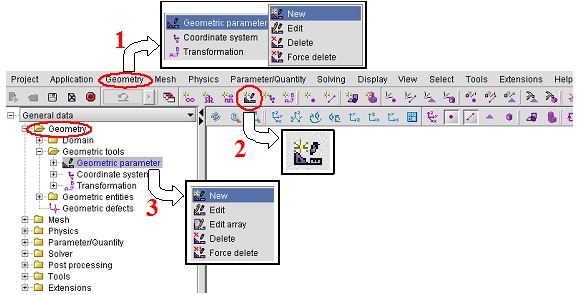
* The creation of graphic entities can also be carried out from the graphic zone. The corresponding selection filter must be activated previous to the creation command (see § « Data selection: selection filter »).
Access to other commands
For the commands Edit/Edit array and Delete/Force delete, which require selection of entities , the access to the command can be carried out:
- from the menu bar (1) :
- activation of the command then selection via a drop down menu (1)
- from the data tree * (2 et 2') :
- activation of the command then selection via a drop down menu(2)
- direct selection then activation of the command (2')
The command activation options are presented in the figure below .
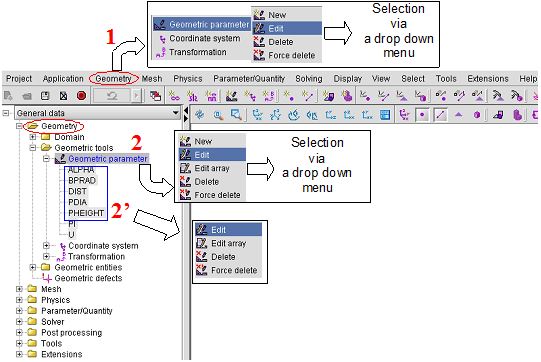
* The editing can equally be carried out from the graphic zone for the graphic entities. The corresponding selection filter must be activated preceding the edit (see § Entity selection: selection filter ).