Entity selection: Selection filter
Selection filter: definition
During the selection of entities, only one entity-type is identified as being selectable:
-
it is possible
to select the points 1 and 2
or to select the lines 4 and 5
-
it is not possible
to select the points 1 and the line 5
A selection filter makes it possible to identify, constantly, the entity-type selectable.
Selection filter: actualization
How the selection filter is actualized?
For all the entities (graphic and non graphic), the selection filter is brought up to date with the operations of selection. I. e.:
- with the choice of an entity-type in the data tree
- with the opening of a selection box
- …
For the graphic entities, the selection filter can be activated directly by the user with the commands in the menu Selection or in the toolbar Selection.
Menu Selection
The proposed choices in the menu Selection or in the toolbar Selection, relate to the graphic entities; they are presented in the figure and the table below.
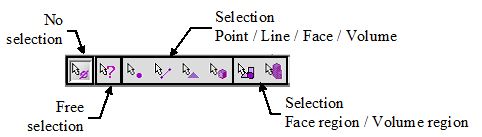
| Choice | Description |
|---|---|
| No selection | nothing selectable |
| Free selection |
all is selectable The first entity which will be selected by the user will determine the entity-type selectable |
| Select points | the points are selectable |
| … | … |