Panel Options
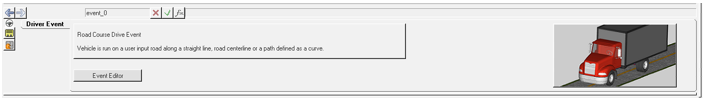
Figure 1.
| Event Editor | Brings up the Event Editor dialog. |
View new features for MotionView 2022.2.
Learn the basics and discover the workspace.
Discover MotionView functionality with interactive tutorials.
MotionView is a general pre-processor for Multi-body Dynamics.
Explore the MotionView menus which provide access to the various wizards, dialogs, tools, and panels.
The Project Browser allows you to view the MotionView model structure while providing display and editing control of entities.
Explore the various panels and tools in MotionView.
MotionView supports the importing of several types of CAD and FE formats.
MotionView has many pre-processing and post-processing capabilities with regards to flexible bodies, or flexbodies, for multi-body dynamics models.
Solvers and translators supported in MotionView.
Explore the various vehicle modeling tools.
This section describes how to build events in the full vehicle model with Altair Driver. The new event user interface is supported only for models with Altair Driver. The interface exports .adf and .xml files and submits them to MotionSolve. Files can be edited or updated in the Event Editor. Eighteen event types are supported.
This section describes all of the full vehicle events currently supported with Altair Driver. It also describes all of the events and their parameters.
A Constant radius event simulates a vehicle driving in a circular path, typically with increasing speed. The event predicts the vehicles roll and understeer characteristics with increasing lateral acceleration.
A Single lane change event drives the vehicle through a single lane change, attempting to follow the centerline of the defined lane.
A Double lane change event drives the vehicle through a lane change and a return to lane maneuver, attempting to follow the centerline of the defined lane.
A Swept Sine event simulates a vehicle driving at a constant speed with a sinusoidal steering input of constant magnitude but increasing frequency applied.
A Straight line acceleration event simulates a vehicle accelerating at a constant rate in a straight line.
A Straight line Braking event simulates a vehicle slowing in a straight line.
A Sinusoidal steering event simulates a vehicle driving at a constant speed while a sin wave input is applied to the steering wheel.
A Braking in a turn event simulates a vehicle decelerating in a circular path.
A J-turn event simulates a vehicle response to a large steer in one direction, a dwell time to allow the vehicle to react, and a large steer in the opposite direction, with an additional reaction time.
A Throttle-off cornering event simulates the dynamics of a vehicle driving a constant radius turn at steady state and the reaction of the vehicle due to a sudden removal of the drive torque while cornering.
A Swept steer event simulates a ramped steer input into a vehicle driving at a steady speed.
A Pulse steer event simulates a vehicle response to a sudden pulse input to the steering wheel while driving in a straight line at a constant speed.
A Throttle-off turn-in event simulates a vehicle driving straight at constant speed, turning on to a constant radius, then after reaching steady state the throttle is closed and the steering is ramped to tighten the turn.
A Step steer event simulates vehicle response to a sudden step input to the steering wheel.
A Power-off in a straight line event simulates the dynamics of a vehicle due to a sudden removal of drive torque.
The Altair Driver File event allows you to run your own Altair Driver File and use this file in the event.
The Road Course Drive event can be used to simulate full vehicle models on the required road profile. The event also provides a means to study vehicle performance in the areas of durability/fatigue and ride comfort.
The n-Post Shaker event simulates a vehicle supported on a test-rig by posts.
The Stability Analysis event can be used to simulate two-wheeler models on various road surfaces to evaluate the weave and wobble modes of the vehicle. A user-defined road property file determines the road input.
A Slalom event drives the vehicle in a straight, followed by a sequence of turns around cones in alternate directions. The vehicle velocity is held constant.
The Altair Driver is a set of MotionView models and libraries that allows MotionView users to control and script vehicle events.
Controllers form the core of the driver. The Controller Library has various basic controllers its arsenal to calculate different driver outputs.
Driver can be loaded using the Model Wizard of MDLLIB when the Full Vehicle with Driver option is chosen. Driver has some special requirements to interface with the vehicle model. These requirements are resolved automatically if the vehicle model is built using the Full vehicle with advanced driver option in the Model Wizard in MDLLIB.
Driver uses the Altair Driver File (ADF) to access all the event parameters in the Solver.
Discover optimization with MotionView, MotionSolve, and HyperStudy.
Use the FMU tool to add a Functional Mock-up Unit and connect it to a multi-body model.
MotionView supports a limited version of interface with HyperWorks Collaboration Tools.
Reference material for the HyperWorks Desktop scripting interface which is a set of Tcl/Tk commands.
Reference materials for the MotionView MDL Language, Tire Modeling, and the MDL Library.
Reference material detailing command statements, model statements, functions and the Subroutine Interface available in MotionSolve.
Reference material for Templex (a general purpose text and numeric processor) and additional mathematical functions and operators.
Reference materials for the MotionView Python Language.
MotionView help for HyperWorks.
Explore the various vehicle modeling tools.
This section describes all of the full vehicle events currently supported with Altair Driver. It also describes all of the events and their parameters.
The Road Course Drive event can be used to simulate full vehicle models on the required road profile. The event also provides a means to study vehicle performance in the areas of durability/fatigue and ride comfort.
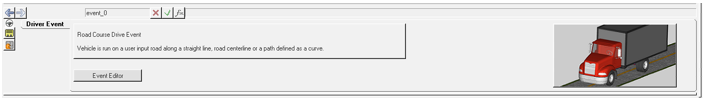
| Event Editor | Brings up the Event Editor dialog. |
© 2022 Altair Engineering, Inc. All Rights Reserved.
Intellectual Property Rights Notice | Technical Support | Cookie Consent