/IMPL/NONLIN/SOLVINFO
Engine Keyword Output global solve information at each solving iteration.
- Filename_implicit.info: for largest residuals (force and moment), largest displacement and rotation increments and largest corrections at each iteration and each increment.
- Filename_implicit.hist: contains all data for plotting purposes in Altair Simulation.
- Filename_implicit.tpl: a tpl script for plotting in Altair Simulation the data from .hist file
Format
/IMPL/NONLIN/SOLVINFO
Comments
- If the run is launched
from Compute Console (ACC), a plot of residuals, displacements Can be displayed
and updated during solve. To do this:
- Launch Radioss from the Compute Console (ACC)
- Click the Graph button to plot the desired graph
(Fig. 1)
- To plot the solve
information at the end of the run:
- Launch HyperWorks post-processor
- Load the generated .tpl file (), different graphs are then plotted (Fig. 2)
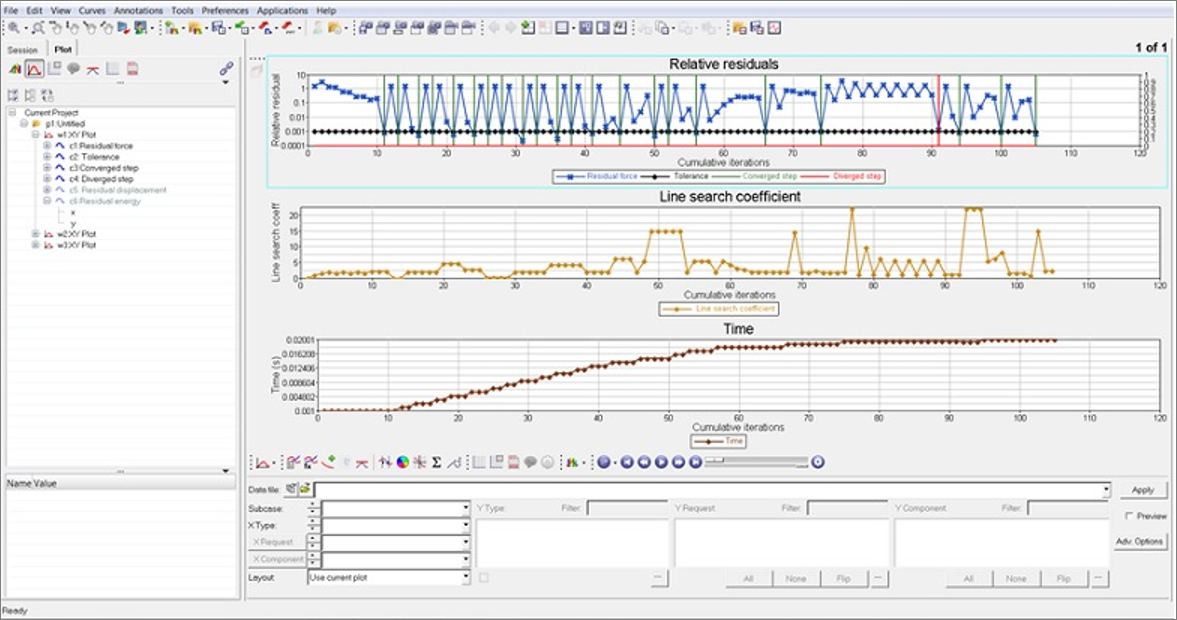
Figure 2. Solvinfo plots in HyperWorks