Schedule Jobs with Delay
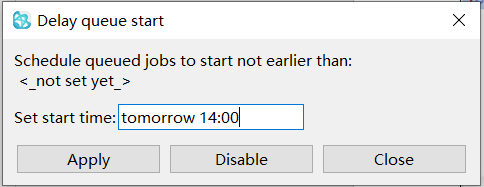 Figure 1. |
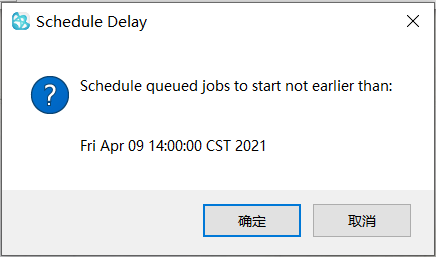 Figure 2. |
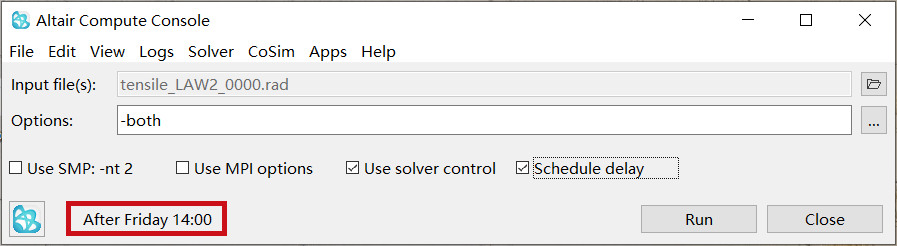
Figure 3. Schedule Delay Option
The Set start time field can be used to set the time delay in various input formats.
Example formats: 5 minutes, 3600 seconds, 10 hours, 2 days, 6 pm, Tuesday 3 pm, tomorrow 15:00, Dec 15 8pm are examples of valid inputs. The maximum available delay is 7 days.