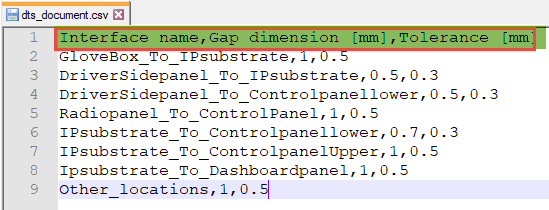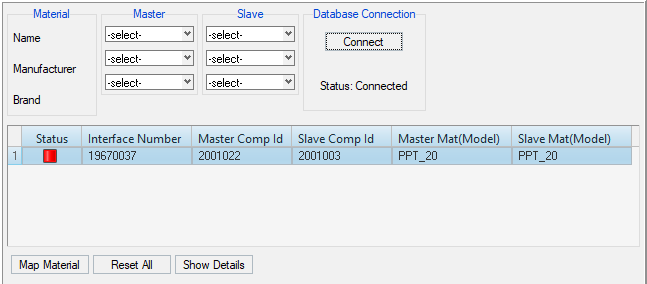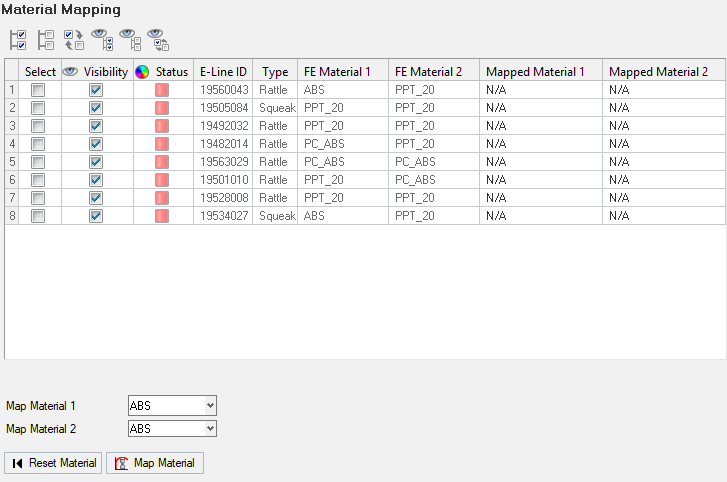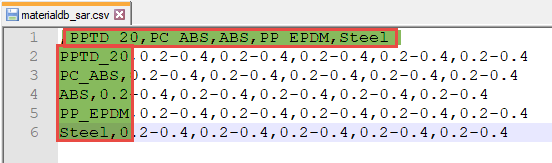Import Model and Metadata Files
The Model and Metadata panel is displayed below:
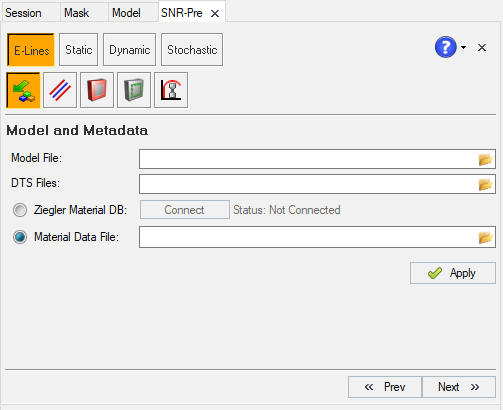
Figure 1.
| File Type | Description | Remarks |
|---|---|---|
| Model File | The finite element model which needs to be studied | Model file is mandatory. SnRD supports below formats-
|
| Dimensional Tolerance Specifications (DTS) File |
|
|
| Ziegler Material Database | A Ziegler’s database which contains stick-slip testing data of pairs of materials, for a wide variety of commercial materials |
|
| Material Data File | This file contains the material data created. |
|
The files listed above must be provided. Once the files are specified, SnRD makes a
copy of these files in to a working directory in the same directory as the model
file. The name of the working directory will follow the name of the model file and
suffixed by _SNRD. For example, if the mode file name is
SnR_demo_model, then the name of the working directory will be
SnR_demo_model_SNRD