Chamfer on edge
Introduction
The operation Chamfer on edge permits the user to machine the edges of the objects by:
- An equal distance to apply on the two adjacent faces
- Two different values of the distances on the two adjacent faces
| Equal distances | Different distances |
|---|---|
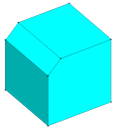
|

|
Structure of a chamfer on edge
The operation of Chamfer on edge is decribed by:
- A coordinate system for the creation of points (active coordinate system in the list available on the graphic View)
- A list of entities on wich the chamfer should be applied
- A type of Edge chamfer (equal distances or different distances)
- The distances to apply
| Dialog box | Illustration |
|---|---|
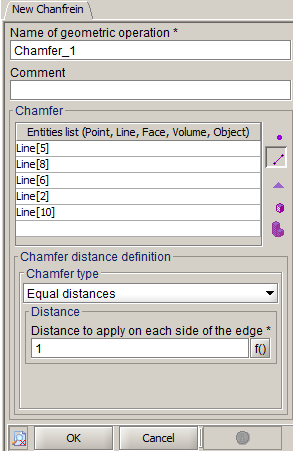
|
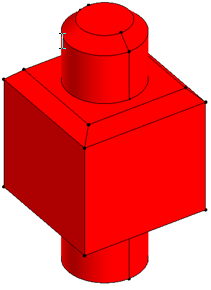
|
List of entities
The operation Chamfer on edge is applied on the lines of Flux project. It is possible to select:
- points : the chamfer is applied on all the lines connected to the selected points
- lines : the chamfer is applied on all the selected lines
- faces : the chamfer is applied on all the lines of the selected faces
- volumes : the chamfer is applied on all the lines of the selected volumes
- objects : the chamfer is applied on all the lines of the selected objects
It is possible to mix the types of entities for the same chamfer operation.
Result
The creation of a Chamfer on edge has as results:
- A geometric operation CHAMFER_1.
- The addition of this geometric operation in the list of geometric operation of each of the impacted objects.
Access
The different ways to acces the operation Chamfer on edge are:
- By menu:
- By icon:

Creation of a chamfer on edge
The creation process of a chamfer on edge is presented in the table below.
| Stage | Description |
|---|---|
| 1 | Choice of the coordinate system of creation |
| 2 | Opening the dialog box Chamfer |
| 3 |
Choice of the name of the generated Geometric operation (by default: CHAMFER_1) |
| 4 |
Choice of entities on which the Chamfer will be applied
or
or
|
| 5 | Choice of the type of chamfer (equal distances or different distances) |
| 6 | Choice of the distance or of the two distances to apply |
| 7 | Validation by clicking on OK |
| → | A geometric operation CHAMFER_1 is created |
Limitations
Few limitations:
- While editing the geometric operation, the list of entities on which the chamfer is to be applied cannot be modified. Only the distance (or the distances) are modifiable
- No preview of the chamfer is available in modification