Fillet / Chamfer: about
Introduction
The operations of fillet and chamfer let the user apply machine finishing to the objects. The proposed operations are :
- Fillet on edge
- Chamfer on edge
- Chamfer on summit
Active coordinate system
The coordinate system taken into account at the creation of a fillet / chamfer is the active coordinate system which the user can choose graphically (drop down list at the bottom left of the graphic view).
Preview
At the creation of the fillet / chamfer a preview can be visualized in the graphic zone. This permits to the user to see the fillet / chamfer that he is about to create.
| Example of previews for fillet and chamfer | |
|---|---|
| Preview of fillet on edge | Preview of chamfer on edge |
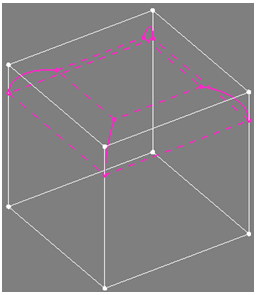
|
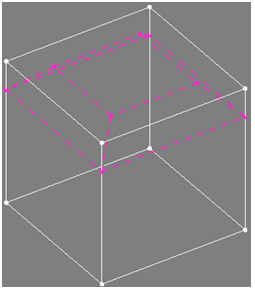
|
Preview limitations
The preview of a fillet / chamfer has certain limits :
- No preview in modification
- No preview for the chamfer on summit (in creation and in modification)
Cycle of life
At the end of a creation of the fillet /chamfer :
- A geometric operation is created and stored in the data tree.
- The building tree of the objects on which the fillet / chamfer has been applied is modified (addition in its list of geometric operations of the fillet / chamfer operation)
The life cycle is preserved in case of modification of a geometric operation created beforehand.
| Example of building tree of an object obtained by the union of two primitives over which the fillet is applied | |
|---|---|
|
List of geometric operations of the object (Edit the object) |
Illustration |
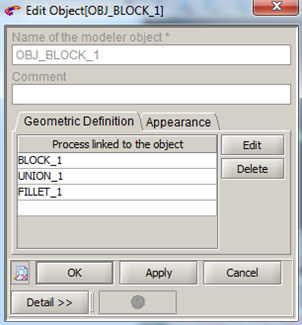
|
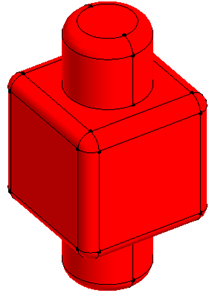
|