Partial storage
Introduction
The possibilities of simulations are more and more efficient and the models simulated more and more complex. Moreover, with the possibility of distributed computing, combined with the performance of the computers, multi-parametric simulations are more and more current, with optimization simulations to search the optimal designs. As consequence, the projects are more and more voluminous and requires lot of disk space.
One solution is the partial storage in order to reduce the size of the solved project on the disk while keeping the possibility to exploit the results of these projects. 2 possibilities to lighten a project:
- Before resolution, define the calculation steps to be saved in the solving scenario
- In postprocessing, define the calculation steps to be deleted in the solving scenario
Modes of storage
In the box of scenario, it is possible to choose the mode of storage:
- For all parametric application:
- ALL : Store all (by default)
- NOTHING : store nothing
- For transient applications:
- ALL : store all (by default)
- NOTHING : store nothing
- ONE OUT OFF : store 1 step on N
Partial storage in solving process
Before starting the resolution, the user has the possibility to choose the storage mode in the box of the scenario by ticking "partial storage of the results" in tab "Result storage"
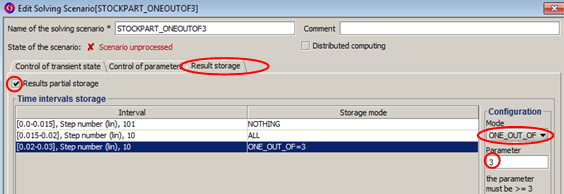
In the tree, at the node Scenario, a contextual menu "Partial Storage" allows opening the edit box of the scenario directly on the "Result storage" tab
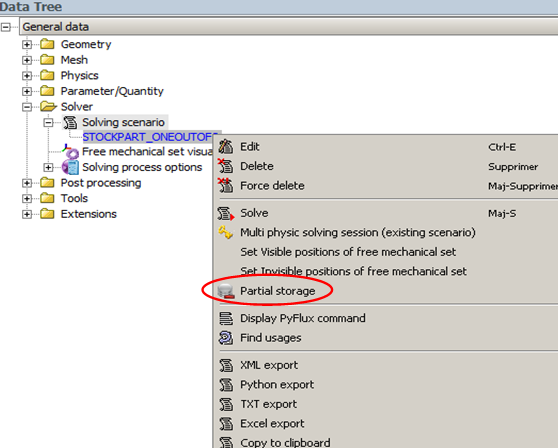
Delete steps in postprocessing
The user can also make reduced storage after the solving process by modifying the scenario.
Deleting the corresponding SOLVE _ ***. EFL files will only implemented when the Flux project is saved
The user can thus solve his project entirely, post-process the results he needs with all the calculated time steps, then reduce the storage and save his project. Thus the results already post-processed persist. However, logically, these results cannot be recalculated with all steps.
Remark
Before the 12.2 version, It existed already a "Delete results" command, but this deletes all (not only the values at the nodes of the mesh) even the electrical results, sensors ... and to continue the resolution, Flux recalculates for all the deleted steps. Unlike reduced storage, the user can continue the resolution from the last step, without re-calculating steps that have already been deleted but identified as "solved and then deleted by the user".
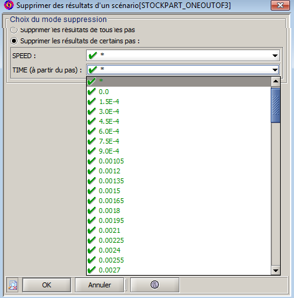
Step selector
Deleted steps exist with a status "solved and deleted by the user" and are displayed in orange contrary to the stored steps which are displayed in green.
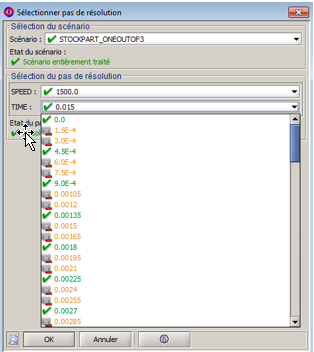
Curve behavior
- For the electrical curves, all data are present
- For the curves of the spatial quantity computed after the steps are deleted
- If on two consecutive steps, no steps has been removed, then we connects the points linearly
- If on two consecutive steps, one step or more were removed, then we display cloud of points
Specificity for iron losses
To compute the iron losses, if one value is missing or more, then the calculation is blocked.