SPH Flow Solution
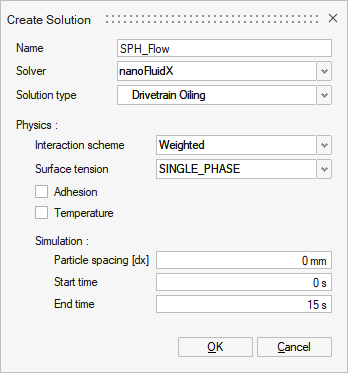
Figure 1.
- Solution type
- Currently there two solutions: Drivetrain Oiling and Vehicle Wading. Future versions will add further solution types for different use cases.
- Select bodies
- Select the bodies to be included in the simulation. Only the bodies selected will be used for the simulation, even though there are more bodies in the SimLab database. Currently CAD bodies are not supported in the solution, only tessellated/meshed FEM bodies are permitted.
Physics
- Interaction Scheme
- Choose whether to use Riemann or Weighted interaction schemes (interactionscheme). Weighted is the default choice and is capable of handling violent and chaotic multiphase flows. Riemann results in smoother pressure gradients and less breakup of sprays and jets but will experience local instabilities with more violent flows.
- Surface Tension
- Choose if surface tension is active (surften_model) and which model to use. By default, surface tension is disabled, since it adds computational cost.
- Adhesion
- Specifies whether the Akinci wall adhesion model (adhesion_model) is
active. This is used in conjunction with surface tension to define how
the fluid interacts with the wall and the contact angle of a fluid
droplet on the wall.Important: Adhesion Coefficient (adhesionCoeff) must also be set in Material (phase) parameters when using the adhesion model.
- Temperature
- Activates energy_transport so that the energy equation is solved by
nanoFluidX for conduction and convection
heat transfer.Important: When Temperature is used, initial temperature (temp_0), evolve temperature flag (evolve_temp), specific heat capacity of the material (heat_cap) and heat conduction coefficient of the material (heat_cond) should be set in Material (phase) parameters. Temperature and Flux output should also be requested in Results Request.
Simulation
dx sets the particle spacing to be used for the simulation. For guidance on selecting dx, see Particle Resolution - how to decide dx
Start time (t_begin) is 0 by default. This only needs to be adjusted when running a restart simulation.
End time (t_end) defines the finishing time of the simulation.