FLD
Use the FLD tool a plot a Forming Limit Diagram (FLD) based on a material Forming Limit Curve (FLC) and the major and minor strain output results of a forming simulation.
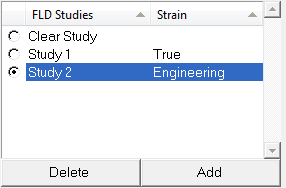
Figure 1. FLD Studies List Box
You can add and delete studies from the list. Radio buttons allow you to activate/deactivate a study or turn off all studies listed. When you select a study from the list, each relevant window is displayed. You can also sort the items in the FLD Studies list by clicking on the list heading. In addition, keyboard shortcuts and a context menu are available for items within the list.