Display Control
Displayツールバー![]() のDisplay Controlメニューでは、モデル上の表示属性を選択することができます。
のDisplay Controlメニューでは、モデル上の表示属性を選択することができます。
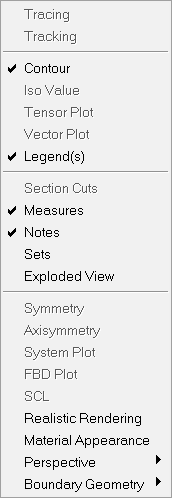
図 1. Display Controlメニュー
ウィンドウ内の属性表示をオフに切り替えるには、Display Controlメニューからそのオプションを選択します。これによって、選択されたパネル内でモデルに定義された属性が影響を受けたり、削除されることはありません。Display Controlメニュー内の下記のオプションは、対応するパネル、ダイアログ、およびメニュー内の機能をオン/オフ切り替えするために使用されます。
- Tracing
- Tracking
- Contour
- Iso Value
- Tensor Plot
- Vector Plot
- Legend(s)
- Section Cuts
- Measures
- Notes
- Sets
- Exploded View
- Symmetry
- Axisymmetry
- System Plot
- FBD Plot
- SCL
- Realistic Rendering
- Material Appearance
- Perspective
- Boundary Geometryオプション