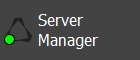Start Flux server and API
Introduction
This section presents the steps to follow in Altair Flux to start CSS (Computing Software Server)
Preliminary
- By the supervisor
- In the install path
Workflow with the install path
- Open Flux Supervisor
- On the bottom right of the Supervisor window click on the Server Manager icon
(administrator rights are required).
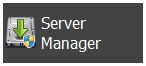
- A cmd windows should be open :
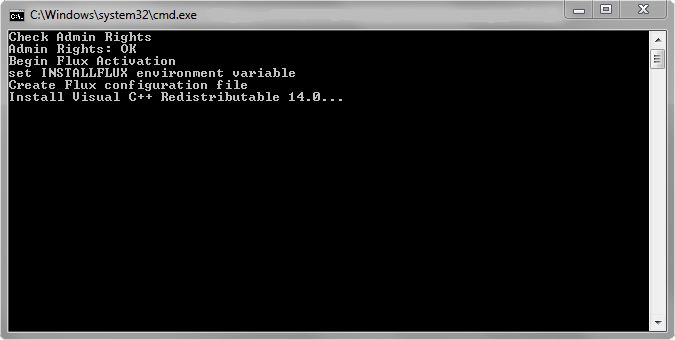
- The icon of the server manager must be like this one.
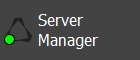
Workflow with the install path
- Go to the installation path (by default : C:\Program Files\Altair \2018 \flux\Flux\Bin\prg\win64)
- Click right on “Active_Distributed_Computation_and_API”. And execute it as administrator.
- A cmd windows should be open :
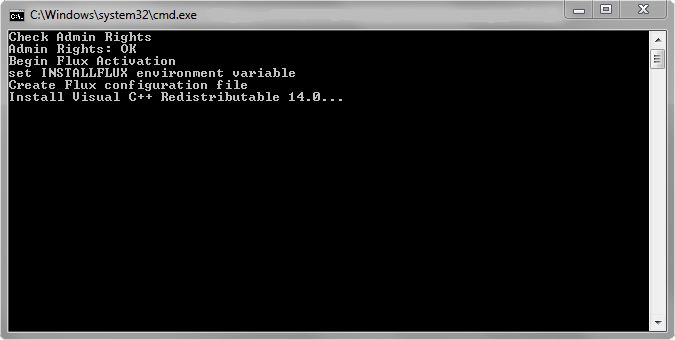
- The icon of the server manager must be like this one.