New option to disable eddy currents in 3D conductive regions
Introduction
A new option has been added for volume regions of type “Solid conductor” in 3D magnetic applications. This option allows considering only DC currents (i.e., by forcing Flux to disregard eddy currents). This DC component corresponds to the current density that would flow in the region with a frequency approaching 0 Hz.
In the dialog box of a volume region of type “Solid Conductor ”, there is a new checkbox for disabling the consideration of eddy currents during the solving process (“No eddy current option”), as shown in 図 1:
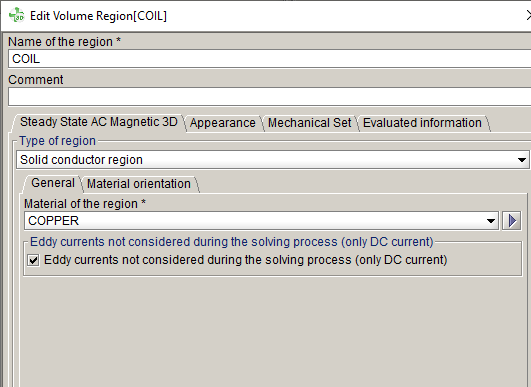
図 1. Dialog box for creating a Solid Conductor volume region in Flux 3D, showing the new option for disabling the evaluation of eddy currents in the solving process.
Behavior of Solid Conductors regions with the new option
- If the box is not checked, Flux takes eddy currents in account during the solution in this region. This is the usual case of solid conductors.
- If the box is checked, Flux disregards eddy currents in the region during the solution and only DC currents are taken into account.
Availability in Flux 3D applications
This new feature is available for "Solid Conductor" volume regions in the following applications:
- 3D steady state AC magnetic;
- 3D transient magnetic and
- 3D steady state AC magnetic application coupled with transient thermal application.
- define a 3D transient application;
- create a scenario with two instants of time (i.e. two time steps), including the first one at t = 0 s;
- set the “No eddy current option” in the volume regions of type “Solid conductor region”;
- solve the scenario;
- post-process the project at the second time step.
Limitations
- “Automatic formulations” or
- “Magnetic scalar potential and electric vector potential formulations”.
- “Magnetic vector potential and electric scalar potential formulations”.
Under such circumstances (that is, when the “No eddy current option” is set but is not compatible with the “Formulation Model” of the current application), a clear warning message is displayed to inform the user that the option is ineffective.