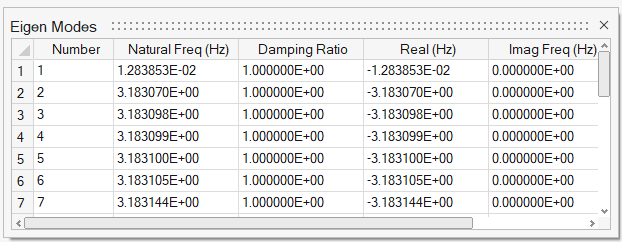Show Eigen Modes
Show Eigen modes in a table.
- To animate the modes, select Review Eigen Modes on the Run menu.
- If you selected Write Energy Distribution in the Eigen Analysis Settings before running the
analysis, clicking the
 icon will open an HTML file with information
about kinetic energy distribution for each of the computed modes.
icon will open an HTML file with information
about kinetic energy distribution for each of the computed modes.