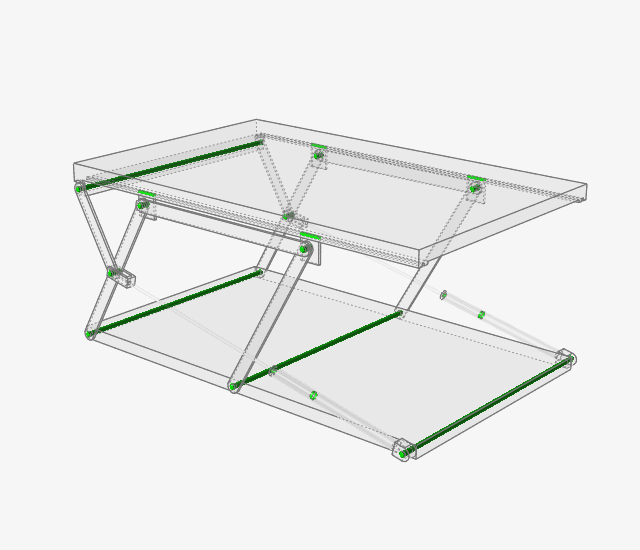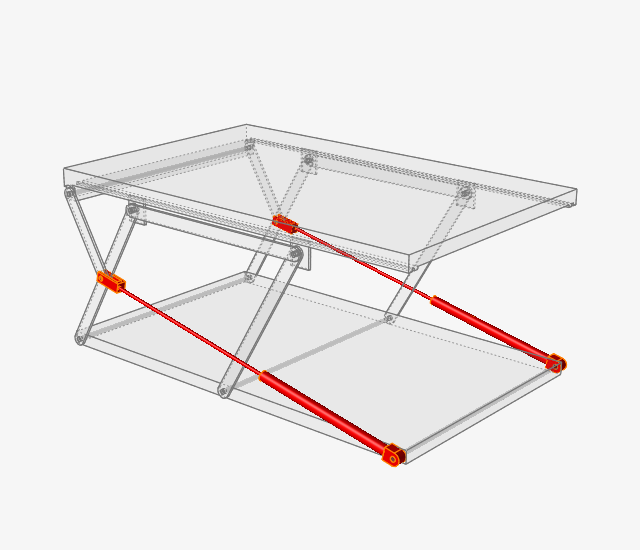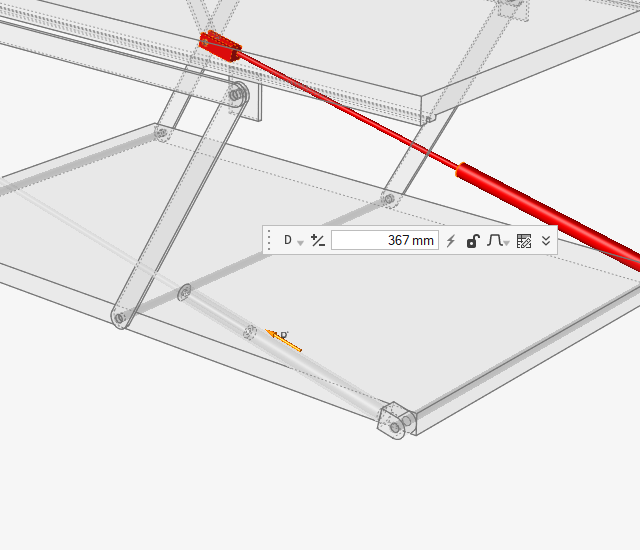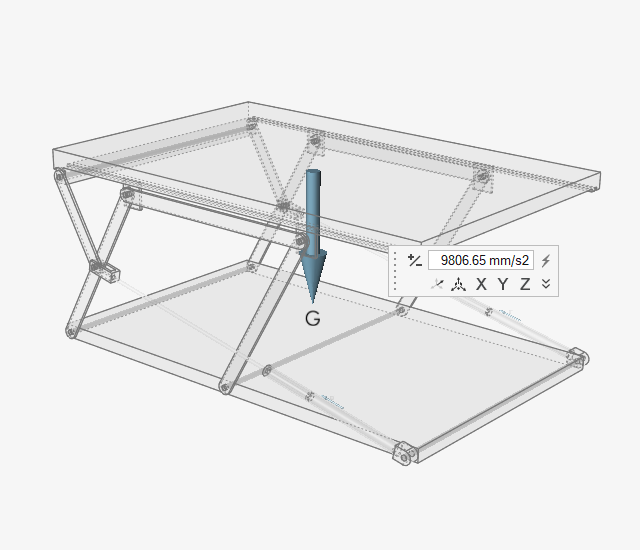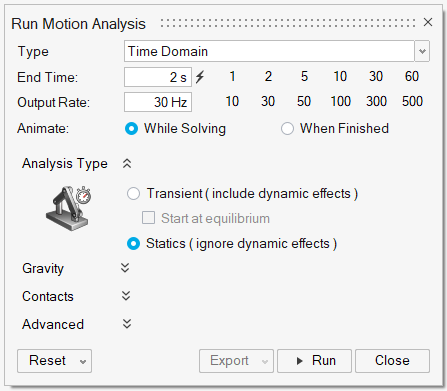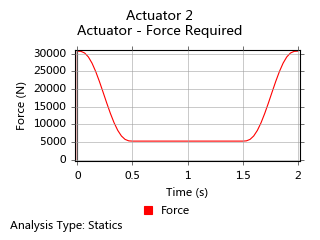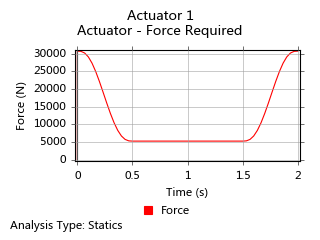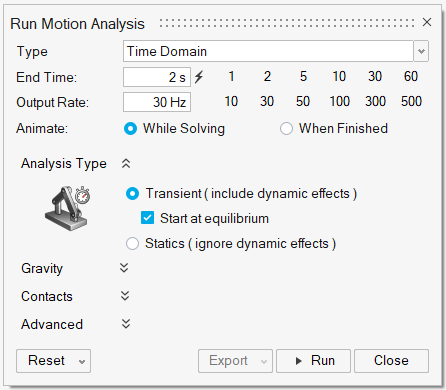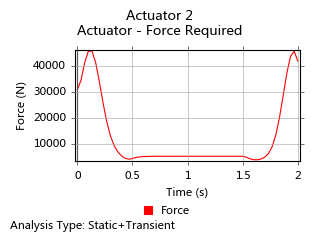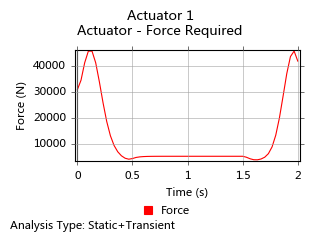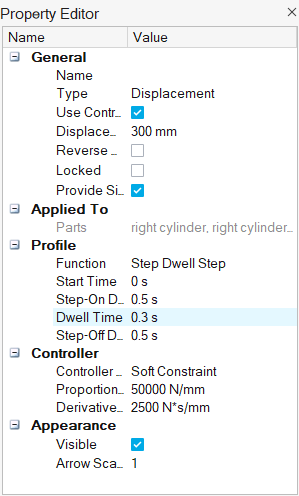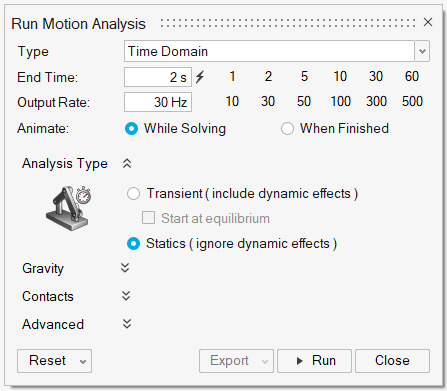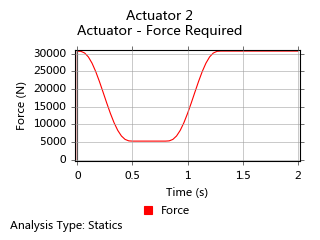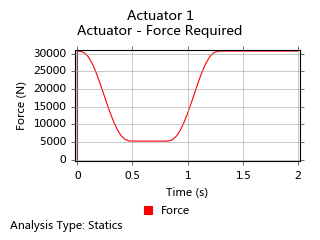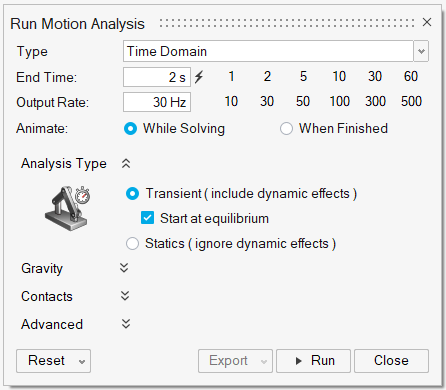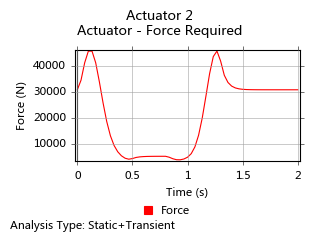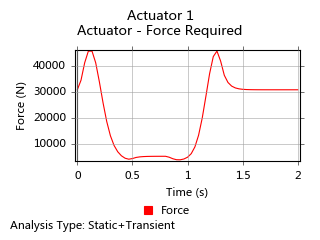Tutorial: Actuators and Analysis Types
Add an actuator to a motion model, then run transient and static motion analyses.
- Ground a part
- Connect parts with joints
- Add an actuator to the model
- Determine the direction of gravity
- Run transient and statics motion analyses
- View and plot the results
Open the CAD model
- Press F7 to open the Demo Browser.
- Double-click the M05_LiftTable.x_t file in the Motion folder to load it in the modeling window.
- If not already visible, press F2 to open the Model Browser.
- Check that the display units are set to MPA.



 button on the guide bar.
button on the guide bar.