Release Notes: Altair Feko 2019.3
Altair Feko 2019.3 is available with new features, corrections and improvements. It can be applied as an upgrade to an existing 2019 installation, or it can be installed without first installing Altair Feko 2019.
Feko is a powerful and comprehensive 3D simulation package intended for the analysis of a wide range of electromagnetic radiation and scattering problems. Applications include antenna design, antenna placement, microstrip antennas and circuits, dielectric media, scattering analysis, electromagnetic compatibility studies including cable harness modelling and many more.
WinProp is the most complete suite of tools in the domain of wireless propagation and radio network planning. With applications ranging from satellite to terrestrial, from rural via urban to indoor radio links, WinProp’s innovative wave propagation models combine accuracy with short computation times.
Highlights of the 2019.3 Release
The most notable extensions and improvements to Feko and WinProp in the 2019.3 release.
Salient Features in Feko
- The solve phase of the direct ACA solver now supports parallel processing on shared memory architecture (parallel support on a single node). The efficiency is problem dependent, but a representative model with approximately two hundred thousand unknowns showed an efficiency of more than 75% when using 14 cores. The same model shows an efficiency of more than 90% with 5 cores. Parallel support for the matrix fill phase is not yet supported, but this is typically a less dominant phase in the solution with a smaller contribution to the total simulation time.
- The MLFMM parallel scaling performance in terms of memory usage and simulation time is improved for architectures with many cores. Simulations using 64 cores (2 nodes with 32 cores each) showed that some models ran in half the time (twice as fast) and others saved up to 40% of the memory compared to the previous version (2019.2.1). The improvements are model dependent and in some cases the resource requirements remain unchanged. The improvements are more prominent as the number of cores are increased and for models that have a uniform distribution of mesh elements among MLFMM boxes.
- In CADFEKO, a component library provides access to a collection of antenna and platform
models. The component library provides a set of standard antennas and generic platforms
for analysis. The antennas can be scaled for the frequency of interest and are constructed
for the specified solution method. There are 28 antennas and eight platforms in this
release.
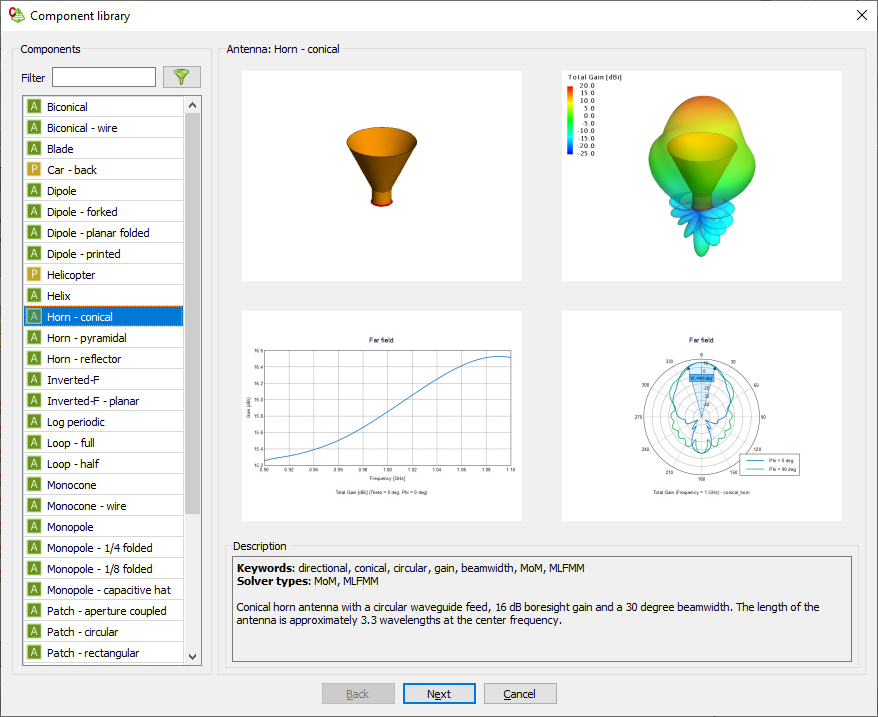
Figure 1. The new component library.
Salient Features in WinProp
- Added support for predictions on a trajectory with varying heights for urban
scenarios.
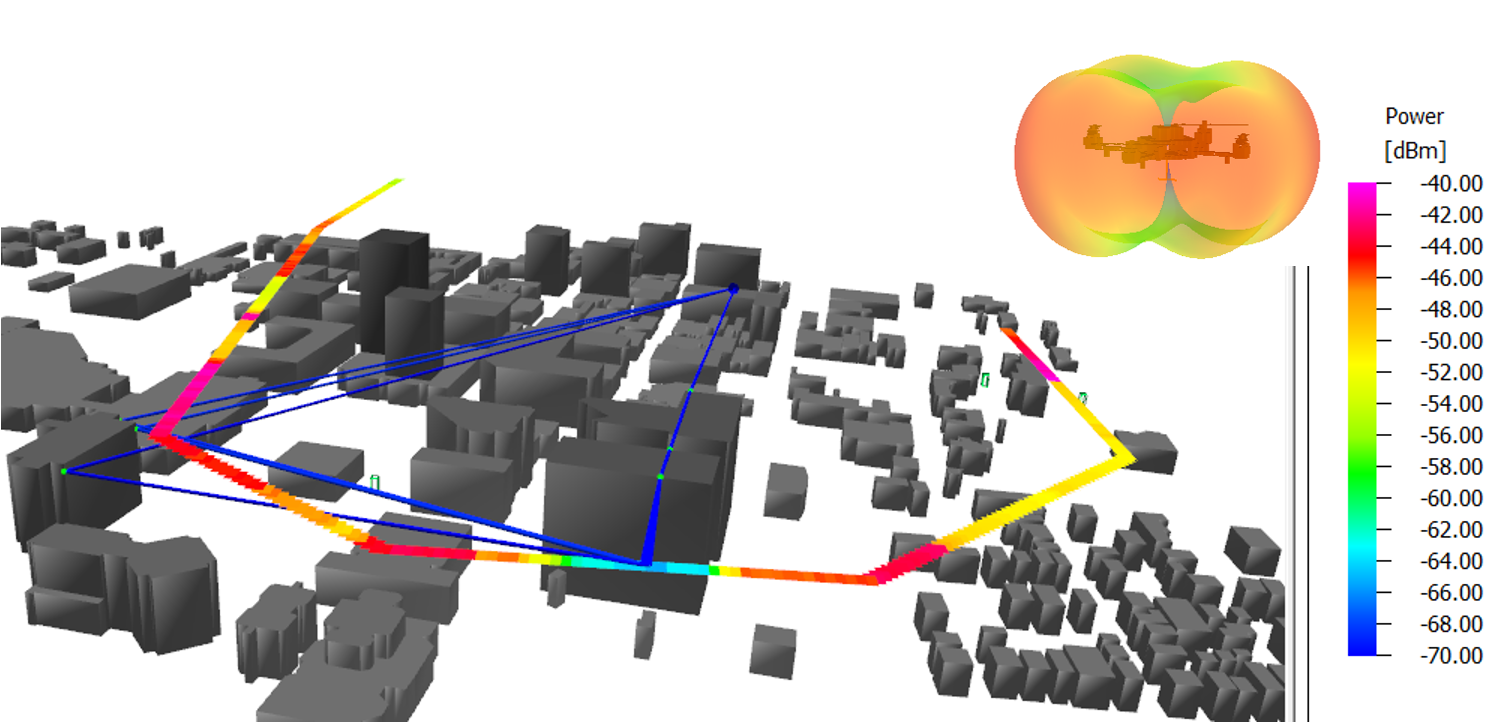
Figure 2. An illustration of a virtual flight test as an example of a 3D trajectory in an urban scenario. - Added support for predictions on a trajectory with varying heights to the dominant path model in all scenarios (indoor, urban and rural).
- Enhanced standard ray tracing with the ability for rays to interact with pixel-based topography.
- Added support for easy antenna pattern generation, consisting of envelope and individual beam patterns, for 5G applications.
Feko 2019.3 Release Notes
The most notable extensions and improvements to Feko are listed by component.
CADFEKO
Features
- Introduced a component library that contains a collection of antenna models and platform geometry. The component library can be used to add a component to a new or existing model. When browsing through the components, preview images of the geometry and antenna characteristics are displayed. For antenna models, the centre frequency, solver method and other settings can be changed to facilitate model setup.
Extended the Solver settings dialog (Advanced tab) to allow selecting between the Use standard full-rank factorisation option or Use block low-rank (BLR) factorisation option for the parallel Feko solver. For some classes of models with the MLFMM and/or FEM solution methods, the Use block low-rank (BLR) factorisation option can reduce the complexity of the factorisation and the memory footprint of the sparse LU-based preconditioners.
Resolved Issues
- Improved the performance when meshing a model containing multiple parts, many faces in multiple parts and one or more cable paths with the setting Refine mesh close to cable terminals enabled. Note that creating a union of all geometry parts in a model could speed up meshing.
- Revised the message window output to print the number of cable segments in a model only once during meshing, instead of repeating the information for each part in the model. The number of cable segments is no longer reported in the message window when importing or unlinking a mesh.
- Fixed a bug that resulted in the wrong number of samples being used for the parameter sweep variable grid option if the user added samples and then reduced the number of samples again. The grid entries are now correctly updated.
- Extended the parameter sweep script to read the parallel run options with the correct authentication method from the component launch settings. The run command in the run script uses the nodes machines file that is copied from FEKO_USER_HOME to the parameter sweep folder.
- Added support for using Tab to navigate into tables. This improves keyboard navigation for various dialogs, including the Application macro library, the Media library, the Modify multiple variables dialog and the Find cable instance dialog.
EDITFEKO
Features
-
Extended the CG - Set preconditioner and solver options card to allow selecting between the Use standard full-rank factorisation option or Use block low-rank (BLR) factorisation option when using the parallel Feko solver.
Using the Use block low-rank (BLR) factorisation option for some classes of models with the MLFMM and/or FEM solution methods, the complexity of the factorisation and the memory footprint of the sparse LU-based preconditioners can be reduced.
POSTFEKO
Resolved Issues
- Made the following improvements to annotations:
- Fixed a bug where only half of a delta annotation was shown on a half polar graph.
- Improved annotation text for half power, first null and null to null beamwidth annotations to allow differentiating between them on a graph.
- Improved delta annotations on polar graphs to always display the full calculated values regardless of axis graph range setting.
Solver
Features
- Improved parallel run time scaling of parallel MLFMM solutions.
- The block low rank approximation of sparse LU preconditioners for FEM, MLFMM, FEM/MoM, FEM/MLFMM problems is now selected automatically depending on its applicability to a model or whether a solution is performed in-core or out-of-core.
- Improved the time efficiency of a parallel MLFMM solution with a large number of processes.
- Reduced memory usage for parallel MLFMM solutions. Reductions in memory usage of at least 10% can be obtained for typical models.
- Added support for parallel simulations with the direct ACA solver on machines with shared memory architecture (parallel support on a single node).
- Enabled reporting the condition number of the MoM impedance matrix to the .out file for parallel simulations, when the environment variable, FEKO_CALCULATE_CONDITION_NUMBER, is set.
- Reduced inter-process communication when performing matrix-vector multiplications during an MLFMM solution.
- Improved the time efficiency of the iterative solution phase of a model solved with MLFMM.
- Improved Nastran export by exporting a unique list of nodes followed by the elements instead of exporting the nodes for each element separately. This reduces the size of the exported files.
- Improved Nastran export to ensure that element IDs are not re-used in different element types.
- The CPU time for calculation of matrix elements is now also printed to the .out file prior to the solution of linear equations for models solved with MoM, FEM, ACA and MLFMM. Previously the time taken for this phase of the solution was only printed to the .out file at the end of a successful simulation.
- The name and end point coordinates of the cable whose end point coincides with metallic geometry are now reported in the .out file.
Resolved Issues
- Improved the robustness of RL-GO solution against tilted complex waves that may be generated by reflected rays in some models. Inaccuracies due to tilted complex wave effects when adaptive ray-launching is used in a solution have been resolved.
- Fixed a bug that resulted in variations in computed results between subsequent runs of an RL-GO solution on a heavily loaded machine.
- Fixed a bug in the computation of received power with a receiving antenna in a model solved with RL-GO.
- Fixed a bug when evaluating the scalar electric and magnetic potentials in non-Cartesian coordinate systems.
- Fixed a bug in the computed error estimates of a model containing PEC FEM tetrahedra.
- Fixed a bug that resulted in an error state during the linear equation solution phase of a FEM simulation.
- Fixed a bug that resulted in an error state when the common node of two intersecting wire segments touch the PBC boundary.
- Improved the accuracy of the computed radiated power for models that use a coarsely sampled far field point source as excitation.
Shared Interface Changes
Support Components
Features
- Added support for zip files when updating from a local repository. The local repository can now be specified as a folder that can contain extracted files or multiple zip files, or as a single downloaded repository zip file. In the past, a local repository could only be specified as a folder containing extracted archives.
- File associations are now created for different WinProp file types during the installation process.
Resolved Issues
- Fixed a bug that resulted in an error state when reading large files generated by OPTFEKO.
- Resolved an issue where optimisation masks containing thousands of points resulted in OPTFEKO terminating immediately following the message OPTIMISATION WITH FEKO.
WinProp 2019.3 Release Notes
The most notable extensions and improvements to WinProp are listed by component.
General
Features
- During installation, file associations can now be updated for WinProp modules. The file associations are created by the 2019.3 (and later) installation.
ProMan
Features
- Radio planning of single-hop wireless communication networks based on the LoRa/LPWAN standard is now supported.
- Added support for point mode predictions with the COST and knife edge models in urban scenarios.
- Added support for point mode predictions with the urban IRT model.
- Added support for point mode computations with the dominant propagation model in urban scenarios.
- Standard ray tracing is enhanced with the ability for rays to interact with pixel-based topography.
- Added support for point-mode computations with the dominant path model in urban scenarios.
- Added support for point-mode computations with the dominant path model in indoor scenarios.
- Added support for point-mode simulations with the dominant path model in rural scenarios.
- Reflections at the wedges of a wall are now discarded when propagation simulations are carried out with the standard ray tracing model.
- Increased the maximum frequency that can be specified for a transmitter or material properties to 300 GHz.
- Added support for predictions on a trajectory with varying heights for urban scenarios.
- The parabolic equations solver now considers the electrical properties of ground as one default material or as individual material properties that are defined in clutter data.
Resolved Issues
- Fixed a bug that prevented the display of results on prediction planes in time-variant scenarios.
- Fixed a problem in opening map data and results from a much older WinProp version, WinProp 13.5.
- Network planning results are now computed along a trajectory with variable heights.
- Fixed a bug that prevented time-variant results from being displayed from a certain time step on when the Z coordinate of the prediction point changes.
- Fixed a bug that resulted in the inability to compute coverage predictions of a model with radiating cables and transmitter components.
- Fixed a crash when generating reports from a project involving elements from the components catalogue.
- Fixed a bug that resulted in the inability to predict propagation for a project consisting of a mixture of antennas and radiating cables.
- Revised calculations of the power azimuth spectrum to be more in line with the ratio of the power in each ray impinging upon a given receiving point.
- An error message previously issued when connecting components with cables has been resolved.
- Fixed a bug when computing the percentage of allocated resources during a Monte Carlo analysis. Percentages higher than 100% were previously obtained in special cases of uplink-only analysis.
- Mobile station transmit power is now split over the number of active resource blocks in the uplink direction during Monte Carlo analysis.
- Significantly improved the loading time of results on prediction planes.
- Fixed a bug that resulted in the inability to display clutter classes in indoor scenarios.
- In the setup of transmitter antennas based on .ffe files, the GUI can now display the theta-polarized, phi-polarized and total gain of the selected patterns.
WallMan
Features
- Added support for 3D trajectory import in WallMan, including yaw, pitch and roll angles.
Resolved Issues
- Enhanced the robustness of database conversions of topo maps in the GeoTIFF format.
AMan
Features
- Added support for antenna pattern generation, consisting of envelope and individual beam patterns, for 5G applications.
- Envelope and individual beam patterns, for 5G applications, can now be easily defined and generated in AMan.
Application Programming Interface
Features
- A directory containing only the binaries needed for the WinProp API is now available in %FEKO_HOME%\api\winprop\bin\.
- Clutter data can now be written to an ASCII file with a function provided through the WinProp API.
Resolved Issues
- Fixed a crash in the WinProp API that could occur on Linux in the function GetLibraryPath().