Release Notes: Altair Feko 2021.2
Altair Feko 2021.2 is available with new features, corrections and improvements. It can be applied as an upgrade to an existing 2021 installation, or it can be installed without first installing Altair Feko 2021.
Feko is a powerful and comprehensive 3D simulation package intended for the analysis of a wide range of electromagnetic radiation and scattering problems. Applications include antenna design, antenna placement, microstrip antennas and circuits, dielectric media, scattering analysis, electromagnetic compatibility studies including cable harness modelling and many more.
WinProp is the most complete suite of tools in the domain of wireless propagation and radio network planning. With applications ranging from satellite to terrestrial, from rural via urban to indoor radio links, WinProp’s innovative wave propagation models combine accuracy with short computation times.
newFASANT complements Altair’s high frequency electromagnetic software tool (Altair Feko) for general 3D EM field calculations, including, among others, special design tools tailored for specific applications like complex radomes including FSS, automated design of reflectarrays and ultra-conformed reflector antennas, analysis of Doppler effects, ultrasound systems including automotive or complex RCS, and antenna placement problems. Advanced solver technologies like the MoM combined with the characteristic basis functions (CBFS), PO/GO/PTD, GTD/PO and MLFMM parallelised through MPI/OpenMP, being some of them especially efficient for the analysis of electrically very large problems.
Highlights of the 2021.2 Release
The most notable extensions and improvements to Feko, WinProp and newFASANT in the 2021.2 release.
Salient Features in Feko
- When visually inspecting the mesh in POSTFEKO, a new tool
has been added to highlight edges between mesh elements where the joining angle exceeds a
certain threshold. Careful consideration of the angles between mesh elements is
particularly useful when employing the faceted UTD solver, where there will be an impact
on the optical effects that will be considered at that edge depending on angle. By
default, a joining angle exceeding 210° will result
in the edge being treated as a diffracting edge rather than an artefact from meshing
of a smooth or gradually curving surface.
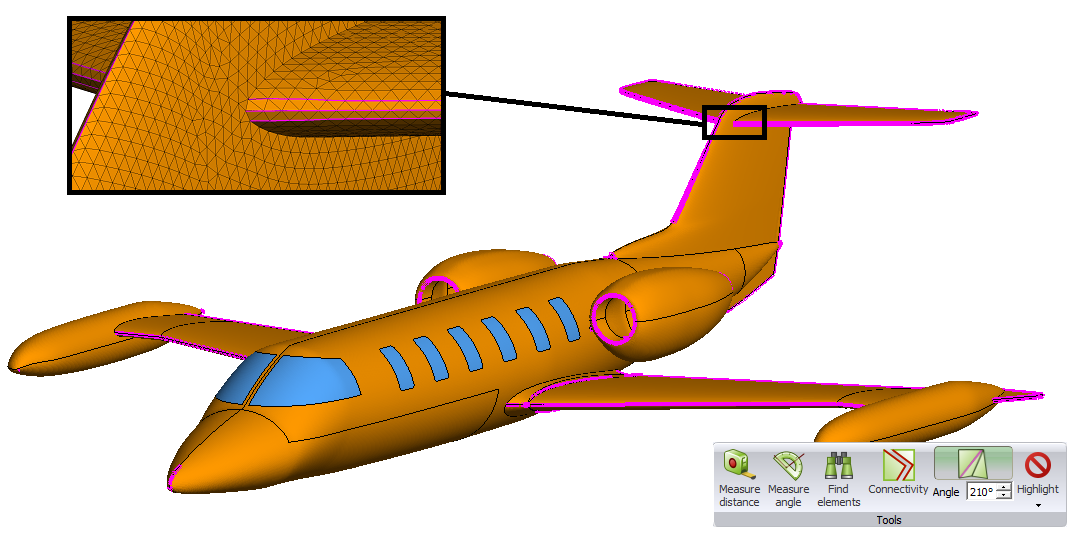
Figure 1. Highlighting mesh elements in POSTFEKO where the angle between the elements exceeds a threshold. - For iterative solutions involving FEM, the residuum that is monitored to determine convergence now uses the true residuum of the original system of linear equations rather than the pseudo-residuum of the preconditioned system of linear equations. This provides better feedback and avoids cases of premature convergence, where the pseudo-residuum could be some orders of magnitude larger that the true residuum. The default target residuum levels for the FEM/MoM and FEM/MLFMM solvers have been adjusted, while preserving similar or better solution accuracy to previous releases.
- Quantities such as near fields, far fields and currents can now be calculated
as part of an S-parameters calculation. The requested values are calculated for each
combination of port excitation and loading during the S-Parameter loop.
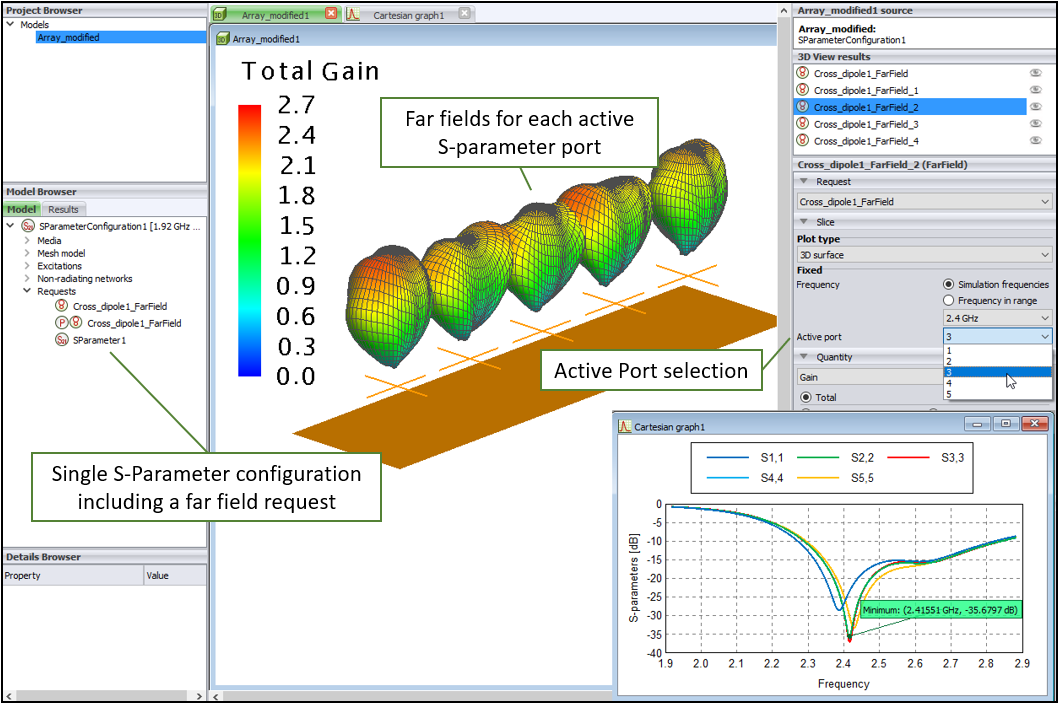
Figure 2. A cross dipole array illustrating the visualisation of the embedded element radiation patterns calculated as part of a single S-parameter configuration. - Various licensing improvements have been made. Borrowing of licenses is now supported
and a retry option is available to reconnect to a license server without quitting
ongoing actions in the event that connection to the license server is lost (for
example during a network interruption).
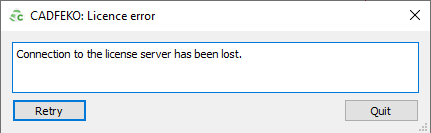
Figure 3. A retry button allows re-establishing the connection to a license server in the event of a break in network communication, without having to quit the application.
Salient Features in WinProp
- Added a new simulation method based on Shooting and Bouncing Rays (SBR) that is
particularly efficient when many ray interactions per ray need to be included, or the
geometry has many small facets. The settings and results of SBR are very similar to those
of Standard Ray Tracing (SRT). An example in which more than a handful of ray interactions
are needed is in tunnel scenarios and for time-variance with trajectories, as shown in
Figure 4.
This is also useful to simulate communication between two aircraft in flight or to
simulate vehicle-to-vehicle communication.
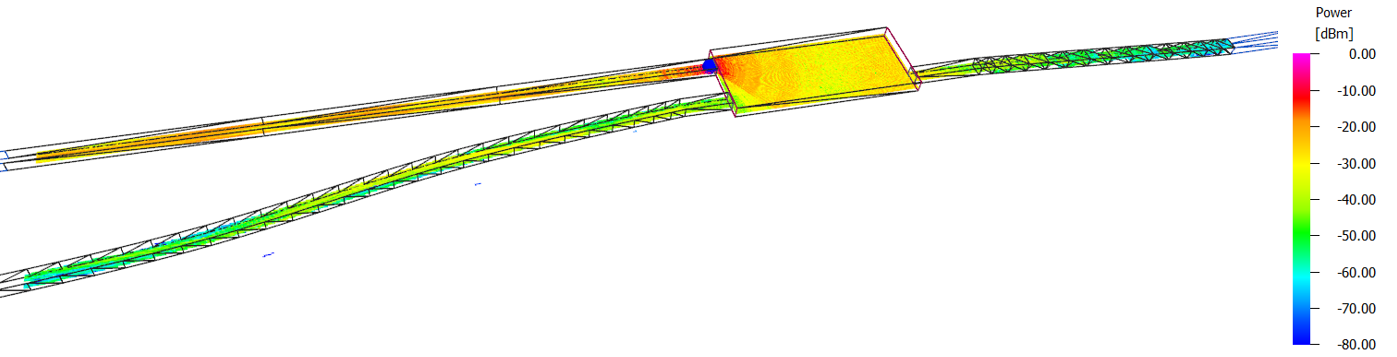
Figure 4. An example of multiple tunnels and a station. - Added support for a transmitter or a receiving point to move in time along a trajectory
in ProMan, without the need to connect it to a moving
object. Velocities and orientations can vary along the trajectory.
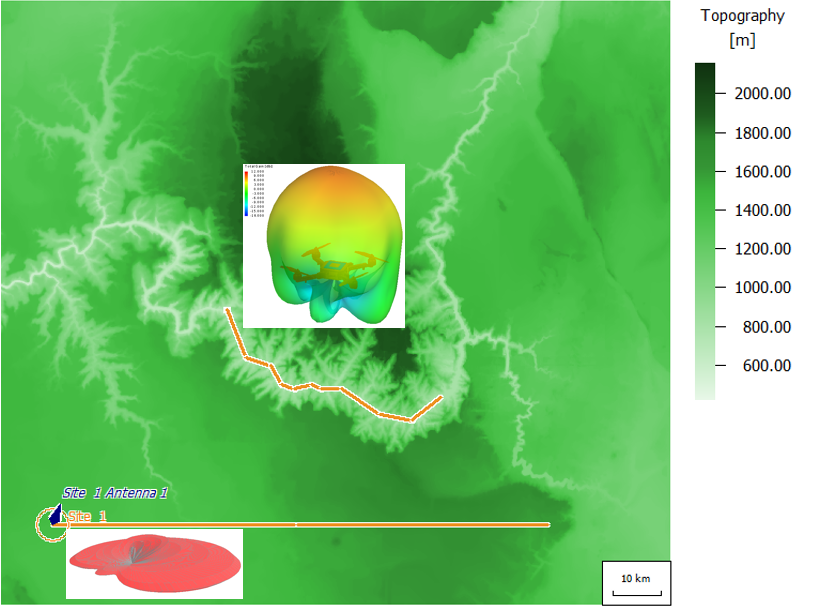
Figure 5. An example of multiple aircraft communicating in flight - a transmitter and receiver moving along a trajectory as a function of time.
Salient Features in newFASANT
- newFASANT projects may now be launched using runfeko. This
integration enables easier solution of newFASANT projects for
users familiar with runfeko and simplifies using existing scripts and
queueing system configurations prepared for other Feko solvers.
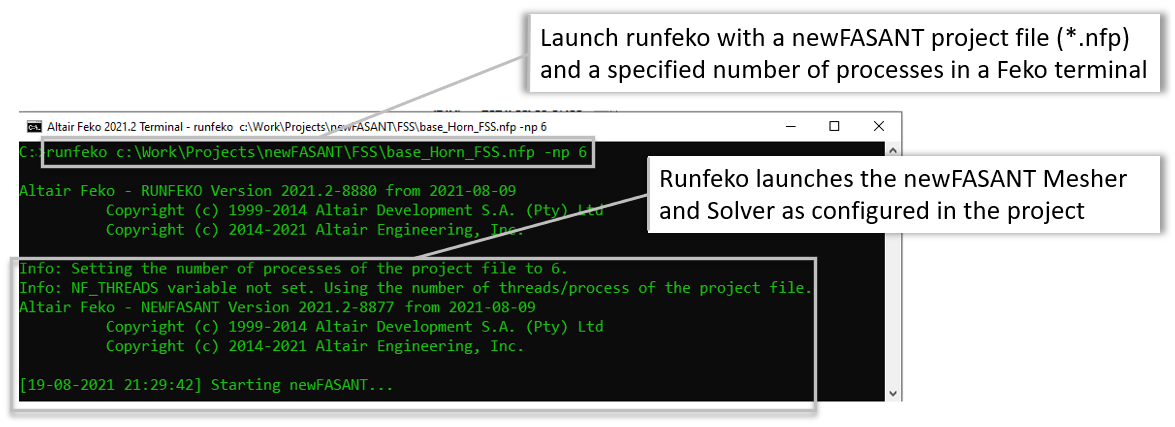
Figure 6. Meshing and solving a newFASANT project from the Feko terminal using a standard runfeko command. - By combining ray-tracing techniques with CBFM, a novel approach has been added where the optimal
number of macro-basis functions is determined for each block based on a ray-tracing analysis. This
approach minimizes the number of unknowns while maintaining accuracy.
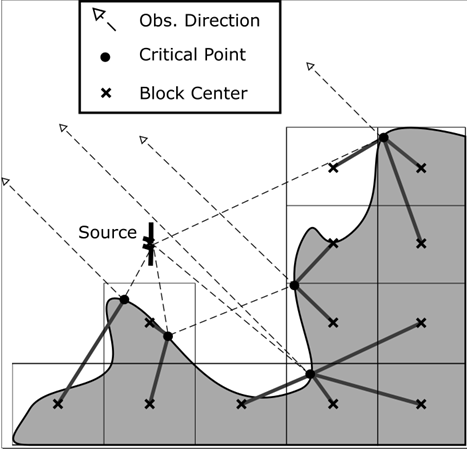
Figure 7. Using ray-tracing to determine critical points and optimize the number of macro-basis functions needed per block for a specific source point and observation direction in a solution using the CBFM.
Feko 2021.2 Release Notes
The most notable extensions and improvements to Feko are listed by component.
CADFEKO
Features
- Added a simplified quadcopter model to the component library.
- When running CADFEKO_BATCH the same number of license units will now be checked out as for the CADFEKO GUI.
- Upgraded the meshing library to the latest version.
Resolved Issues
- Resolved a problem that caused an assertion to fail when using the Specified points definition method for a near field request together with the option to activate the FDTD solver.
- Resolved a problem that caused an assertion to fail when defining far field data, selecting Use all data blocks and browsing for a file.
- Resolved an issue on the Define far field data dialog where the file browser file extension filter listed .dat files instead of .ffe files.
- When generating multiple solution coefficient source files for different configurations, the correct data is now written to the different files.
- Adjusted the wording and options on the High frequency tab of the Solver settings dialog to be more consistent for the different methods (UTD, RL-GO and PO).
- Made adjustments to the Solver settings dialog so that it fits on all screens within the supported range of screen resolutions.
EDITFEKO
Features
- Added the Calculate all result requests option to the SP - Calculate S-parameters for active sources card. When this option is selected, other result requests (near fields, far fields and so forth) will be calculated for each port excitation/loading scenario included in the S-parameter calculation.
- Extended the AP and RA cards with the option to use all data blocks when importing near fields (from .efe/.hfe, .nfd or .mfxml file).
POSTFEKO
Features
- Added API support for adding overlay images to 2D graphs. The AddChartImage, AddChartImageFromFile and AddChartImageForTrace methods allow automation of the actions of the Chart image button on the Display tab.
- Increased the .fek file version to 182 to accommodate new features.
- Added support to view and process far field, near field and other results generated during S-parameter calculations (where the new SP card option in EDITFEKO is enabled before calculation).
- Added support for showing coatings on faces. Previously POSTFEKO supported the display of wire coatings only.
- Added a tool for indicating mesh connections where a certain included angle is exceeded. In the Tools group of the Mesh tab under the 3D View contextual tab set, enter the angle of interest and click the Angle icon to activate/deactivate the highlighting. This tool is useful for viewing where diffraction effects will be considered when using faceted UTD.
Solver
Features
- Allow for the combination of multiple aperture field definitions into a single near field source.
- Added support for multiple frequency definition and usage in near field sources and receiving antennas.
- Result requests, such as near or far fields, SAR, and so forth, can now be processed as part of an S-parameter configuration.
- Improved the quality of error estimates around FEM line ports resulting in more robust and convergent results obtained through adaptive mesh refinement.
- For the iterative solvers involving FEM, the true residuum of the original system of linear equations is now used to determine convergence rather than the pseudo-residuum of the preconditioned system. This provides better feedback and avoids premature convergence for some cases. As a result of this improvement, the default target residuum levels for the FEM/MoM and FEM/MLFMM have been raised, while maintaining similar or better solution accuracy. A fixed error threshold level is now used to identify critical non-convergence.
- Removed the SECFEKO legacy licensing system from the Feko components. Support for legacy licensing ended with the release of Feko 2019. Only Altair licensing is supported going forward with no exception.
Resolved Issues
- Resolved an issue that prevented simulation of a model with a PCB source from proceeding past the geometry checking phase.
- Resolved an internal error state that was issued when solving a model with a solution coefficients source that includes dielectric basis functions.
- Resolved an issue that led to an incorrectly issued error message during the geometry processing phase of the solution.
- An explicit error message is now issued for a decoupled MoM and FEM simulation of a model with periodic boundary conditions.
- Resolved an error state that occurred when restoring FEM port loads, with an attached non-radiating network, after an S-parameter calculation.
- Improved the robustness of coaxial waveguide port mode expansion computations with respect to higher order modes. These improvements resolve possible floating point exception errors that may occur due to divisions by zero.
- Resolved an issue that resulted in asymmetric near field results in a model solved with MLFMM.
Shared Interface Changes
Support Components
Features
- Extended the Import WinProp trajectory results application macro to support the batch import of multiple trajectory results based on a re-usable index file.
- A new Feko Errors, Warnings and Notes Reference Guide is now available in PDF and HTML. It can be used as a reference for messages that may be encountered in Feko. The PDF and HTML are available at Altair/2021.2/help/feko/messages.
- Removed unnecessary information that may have been shown between square brackets at the end of the version strings of various components.
Resolved Issues
- Resolved an issue with borrowed licenses not working for RUNFEKO, PREFEKO and CADFEKO_BATCH.
WinProp 2021.2 Release Notes
The most notable extensions and improvements to WinProp are listed by component.
General
Features
- Increased the maximum limit of memory used for 3D view rendering using DirectX. This limit is machine dependent.
ProMan
Features
- Added support for simulations in which a transmitter or a receiving point moves in time along a trajectory in ProMan, without the need to connect it to a moving object. Velocities and orientations can vary along the trajectory.
- Added the capability to compute area-mode results at multiple heights in rural/suburban scenarios within one simulation.
- For more flexibility in time-variant simulations with moving objects, a trajectory can now also be read from the .net project file.
- Added supported for circularly polarized transmitters and receivers.
- Added support for ground scattering predictions based on ground clutter coefficients.
- Added the capability to compute area-mode results at multiple heights in urban scenarios within one simulation.
- Added support for excluding a subset of the available prediction trajectories or prediction points in a project.
- Added support for Doppler shift computations for trajectory based time-variant scenarios.
- Results from multiple trajectories can now be simultaneously displayed in ProMan.
- Sub-channel power results can be accessed and displayed from the result tree.
- Rotation of receiving antennas on a mobile station is now applied according to the group (objects or trajectory) the receiving antennas are attached to.
- Implemented measures to ensure a smooth variation of scattered power, computed from rough surfaces, as a function of frequency.
- Added a new simulation method, based on Shooting and Bouncing Rays (SBR), to the palette of available methods. This method is particularly efficient when many interactions per ray need to be included, or when the geometry has many small facets.
Resolved Issues
- Added API support for horizontal and slant polarisation definitions at the transmitter.
- Standardised the path separator used when exporting projects so that exported projects, including those with an EMC specification file, can readily be simulated on Windows and Linux.
- Resolved a crash when simulating an urban project with pixel vegetation objects.
- Resolved a bug that resulted in higher than expected received power results when one switches transmitter settings from OutputPA to EIRP in a fully polarimetric project with a horizontally polarised .ffe antenna pattern, created in AMan, at the transmitter.
- Implemented trajectory preprocessing when importing a trajectory from a text file in order to avoid trajectory point duplicates. Additionally resolved an issue that resulted in NaN values being generated for trajectory results with points whose velocity is 0 m/s.
- Resolved an issue that led to incorrect broadcasting results when considering superposition from multiple carriers within CNP buildings in a combined indoor-urban scenario.
WallMan
Resolved Issues
- The sub-division dialog was suppressed depending on direction in which the sub-division is drawn in WallMan. This has been resolved.
- Set the maximum limit of pixels, in a pixel topographical database (.tdb) that can be converted to a vector database (.tdv), to 10 million.
AMan
Resolved Issues
- Resolved an issue that resulted in a slightly higher gain when converting a .msi pattern to a polarimetric pattern in a linear polarisation angle other than 0 or 90 degrees.
Application Programming Interface
Features
- Added support for the SBR solver in the API.
- Added support for moving transmitters or receiving points along trajectories in the WinProp API.
newFASANT 2021.2 Release Notes
The most notable extensions and improvements to newFASANT are listed by component.
General
Features
- Added support for hybrid MPI/OpenMP simulations of CBFM models with ACA compression.
- Accelerated the generation of CBFs in models with large blocks or a high density of subdomains, by using the Hierarchical PWS option in the CBFs Properties dialog. A speed-up factor of 2x or more is achievable.
- By combining Ray-Tracing techniques with CBFM, an approach has been added where the optimal number of macro-basis functions is used for each block for the specific problem. This approach minimizes the number of unknowns while maintaining accuracy.
GUI
Features
- Added an option to choose separately direct or reflected rays in the GTD module.
- Disabled curvature meshing on PO surfaces of PO/GTD-PO models with multiple bounces.
Solver
Features
- Added an option to choose separately direct or reflected rays in the GTD module.
Resolved Issues
- Resolved an issue in the GTD module where certain coupling simulations may have given an unexpected null coupling error and aborted prematurely.