Release Notes: Altair Feko 2021.1
Altair Feko 2021.1 is available with new features, corrections and improvements. It can be applied as an upgrade to an existing 2021 installation, or it can be installed without first installing Altair Feko 2021.
Feko is a powerful and comprehensive 3D simulation package intended for the analysis of a wide range of electromagnetic radiation and scattering problems. Applications include antenna design, antenna placement, microstrip antennas and circuits, dielectric media, scattering analysis, electromagnetic compatibility studies including cable harness modelling and many more.
WinProp is the most complete suite of tools in the domain of wireless propagation and radio network planning. With applications ranging from satellite to terrestrial, from rural via urban to indoor radio links, WinProp’s innovative wave propagation models combine accuracy with short computation times.
newFASANT complements Altair’s high frequency electromagnetic software tool (Altair Feko) for general 3D EM field calculations, including, among others, special design tools tailored for specific applications like complex radomes including FSS, automated design of reflectarrays and ultra-conformed reflector antennas, analysis of Doppler effects, ultrasound systems including automotive or complex RCS, and antenna placement problems. Advanced solver technologies like the MoM combined with the characteristic basis functions (CBFS), PO/GO/PTD, GTD/PO and MLFMM parallelised through MPI/OpenMP, being some of them especially efficient for the analysis of electrically very large problems.
Highlights of the 2021.1 Release
The most notable extensions and improvements to Feko, WinProp and newFASANT in the 2021.1 release.
Salient Features in Feko
- All file formats used in far field based impressed sources and receiving antenna
requests were extended to support multi-frequency data. When used to define an impressed
source, automatic interpolation of this source data allows it to be used for simulation at
any frequency, enabling more flexible and dramatically simplified model-decomposition
workflows.
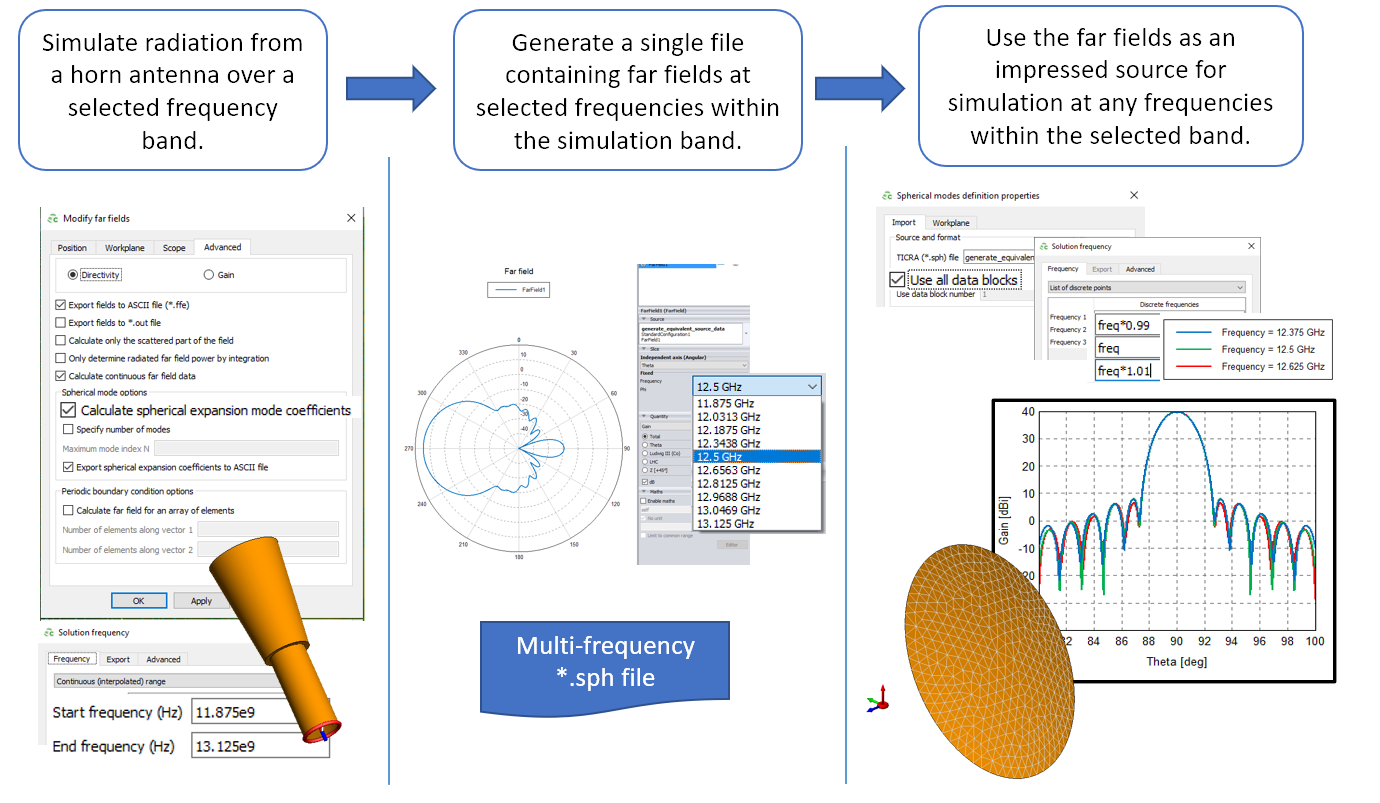
Figure 1. Using a spherical mode representation of a horn antenna pattern as an impressed source for a parabolic reflector to calculate radiation patterns at flexible frequencies. - Full graphical user interface support added for defining Model
decomposition requests in CADFEKO. This
request can be used to generate solution-coefficient files (.sol) for the solution-coefficient impressed source.
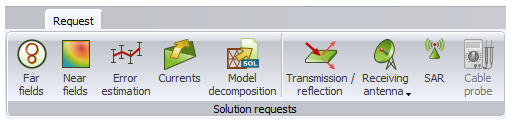
Figure 2. The Model decomposition button added to the Solution requests group in CADFEKO. - Added a new UTD-based solver. The faceted UTD solver can be used to calculate fields and radiation
patterns for antenna placement applications at high frequencies. It supports impressed
sources and a triangular PEC surface mesh. The resource requirements are independent of
frequency, but depend on the number of mesh elements required to accurately represent the
geometry and the number of field observation points. Multiple reflections, diffraction and
creeping-wave effects are considered. Higher-order effects will be added in future
releases.
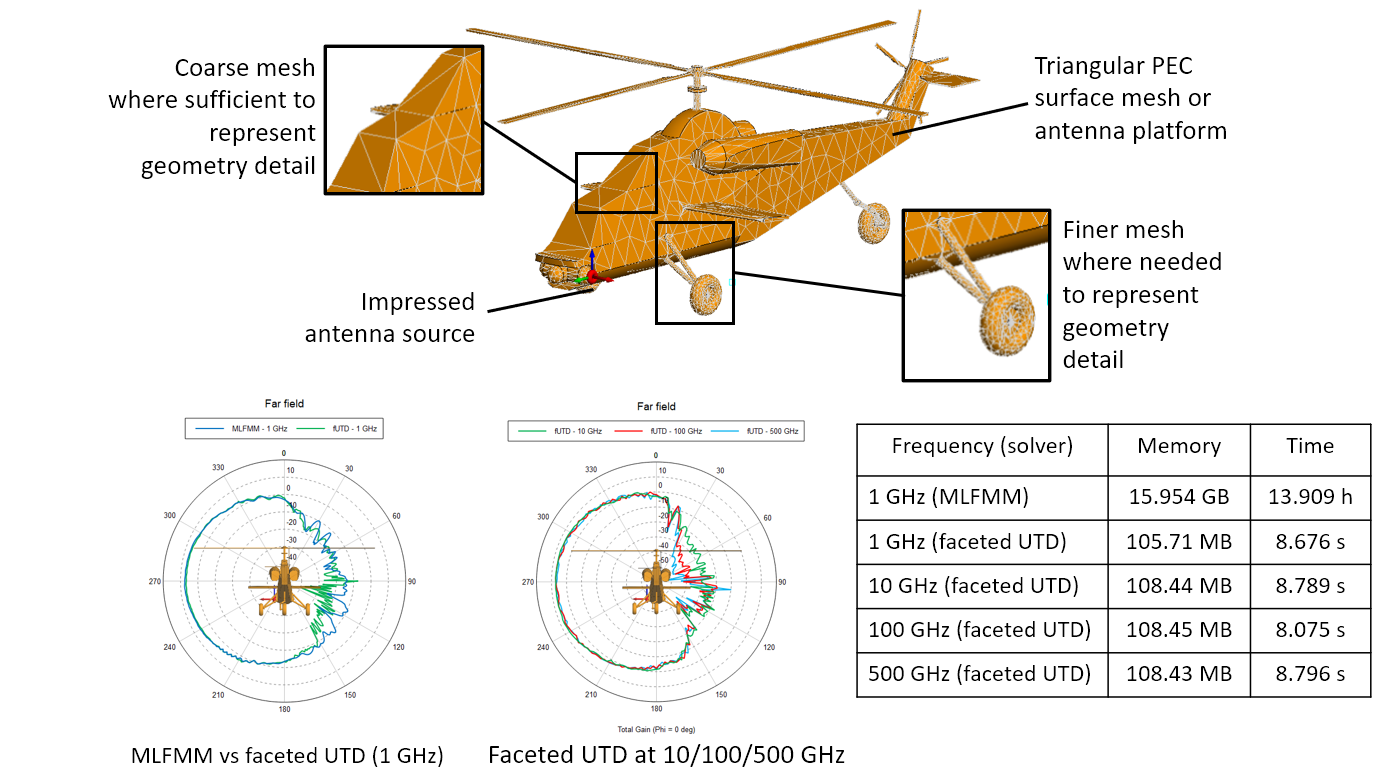
Figure 3. New faceted UTD solver added to Feko for frequency-independent antenna placement analysis.
Salient Features in WinProp
- Added support for frequency-modulated continuous wave (FMCW) radar signal post-processing with a sawtooth waveform which includes the effects of FMCW parameters like chirp duration, sweep bandwidth, number of chirps, and Fourier transformations.
- Added the surface roughness parameter to the Material Properties dialog. A new global material catalog binary file (.mcb) was created which contains a default roughness value for each one of the 71 materials, based on measurements from papers or approximations from similar textures.
- Added support for predictions along surfaces in indoor databases. Specify the distance
between the wall element itself and the surface prediction planes in front of and behind
the wall on the Object Properties dialog.
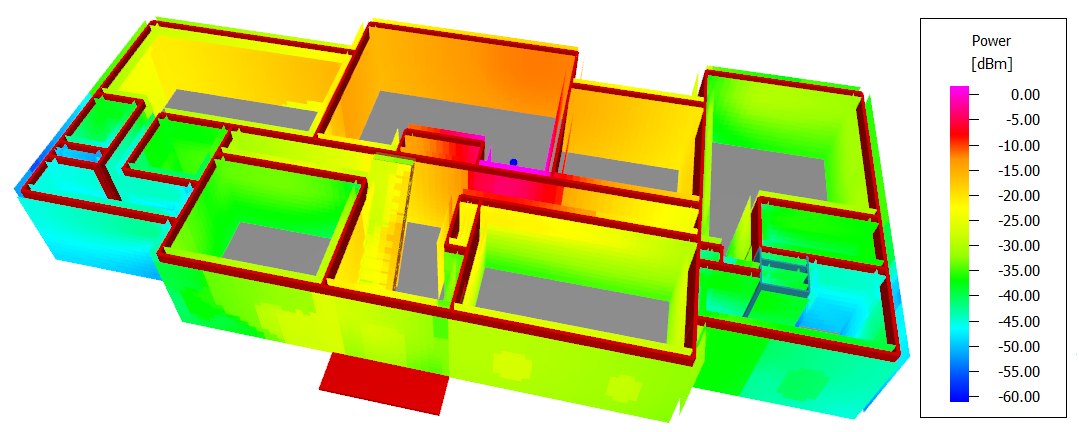
Figure 4. An example of a building with predictions along surfaces. - Added support for predictions along surfaces in urban databases. Specify the distance
between the building itself and the surface prediction planes on the sides of the building
on the Object Properties dialog.
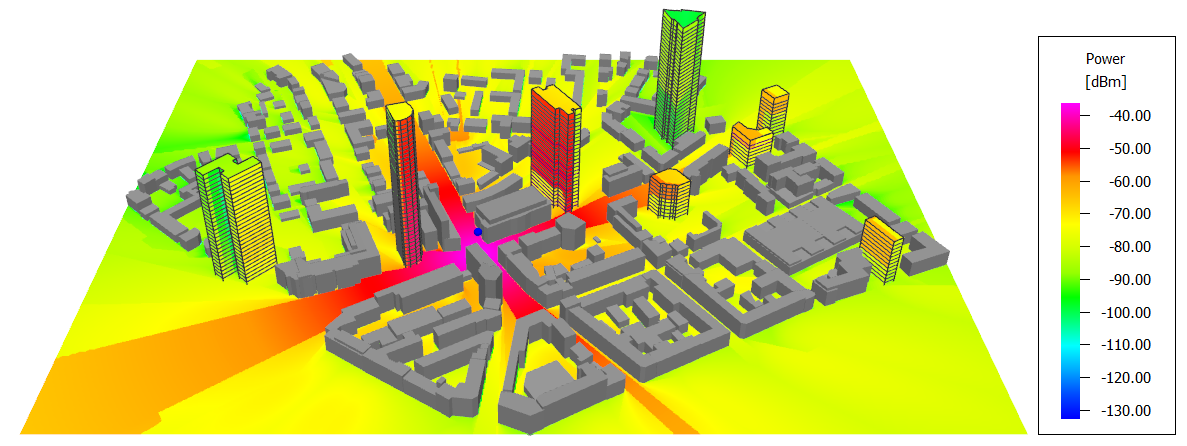
Figure 5. An example of an urban scenario with predictions along building surfaces.
Salient Features in newFASANT
- newFASANT is now available as part of the Altair Student Edition license program. The Altair Student Edition is available from the Altair University website.
Feko 2021.1 Release Notes
The most notable extensions and improvements to Feko are listed by component.
CADFEKO
Features
- Extended SPICE circuit loads with the option to specify the circuit name.
- Added support for an impressed current source to connect to the closest wire segment vertex.
- Added support for the model decomposition workflow using a solution coefficient source.
- The Model decomposition request lets the solver calculate a .sol file.
- The Solution coefficient data definition references a .sol file and is used by the Solution coefficient source.
- Extended far field data and spherical mode data with the option to allow using all data blocks.
- CADFEKO now supports the option to select the dielectric surface impedance approximation as a solution method on dielectric regions. Selecting this setting on a region activates the dielectric surface impedance approximation on all faces which bound that region.
- Extended the Region properties dialog with the option to specify the element order for a FEM region locally.
- Added support for faceted UTD. Select Faceted uniform theory of diffraction (UTD) from the face or mesh properties dialog to enable the faceted UTD solver. Similar to RL-GO, for faceted UTD the model is meshed into triangles that accurately represent the geometry. Advanced options for faceted UTD can be found on the Solver settings dialog, High frequency tab.
- Changed the default maximum number of ray interactions for polygonal and cylindrical UTD in CADFEKO from 3 to unspecified (using the Solver defaults unless specified).
- Allow setting an impedance sheet as the medium on wires.
Resolved Issues
- Resolved an issue where the latest Parasolid versions could not be exported through the API.
- Resolved a problem with impressed current sources not taking the workplane definition into account.
EDITFEKO
Features
- Extended the AV - Impressed current connected to mesh vertex card with the option to connect to a wire segment.
- Extended the CI card (used to define cable interconnection and termination definitions) with the closed metallic surface connection type.
- Extended the AR, AS and RA cards with the option to use all data blocks when importing .ffe, .ffs and .sph files.
- Added support for faceted UTD to the UT card.
POSTFEKO
Features
- Increased the .fek file version to 179 to accommodate new features.
- Added support for the dielectric surface impedance approximation of a dielectric region. The dielectric medium is displayed for faces bounding such a region when Mesh colour is set to Element face media. The mesh highlight tool is extended with the Surface impedance approximation option for highlighting these faces in the 3D view.
- Extended the mesh highlight tool Impedance sheet option to include wires.
Resolved Issues
- Resolved an assertion failure that could be encountered when selecting in EDITFEKO to use the dielectric surface impedance approximation of a dielectric region.
Solver
Features
- The matrix fill stage of a solution can now be done in parallel with the ACA solver on a single node.
- Accelerated the geometry processing phase of the FEM solution of a model with a multi-scale mesh.
- Solution coefficient sources can now be connected to geometry or an infinite ground plane.
- Added support for multiple frequency definition and usage in spherical mode expansion files (*.sph).
- Added support for point sources or receiving antennas defined using far field patterns consisting of multiple frequency points.
- Improved the parallel performance of the FEM sparse matrix setup phase of the solution. Significant performance gains could be achieved for some large FEM models with many FEM surface unknowns.
- All FEM tetrahedra are now included in the computation of the energy normalisation factor, during error estimation, in order to ensure that consistent error estimate levels are obtained across multiple FEM-related error estimate requests, whether label specific or global.
Resolved Issues
- Fixed a bug that led to inaccurate results when a model with thin dielectric sheet approximation is solved with MLFMM.
Support Components
Features
- Removed the CoMan and OptMan buttons from the WinProp group on the Launcher utility. These components can still be accessed directly from the installation.
- Added launch buttons for WRAP components to the Launcher utility. WRAP executables are not packaged as part of the Feko 2021.1 installer available through the Altair Marketplace and the WRAP actions on the Launcher utility will remain disabled unless the necessary WRAP executables are added to the Feko installation folder. WRAP actions are always disabled for a Linux installation, where WRAP is not currently supported.
- If WRAP components are copied into the Feko installation folder, the version numbers for these WRAP components can be viewed on the Feko GUI update utility (Installed versions tab).
WinProp 2021.1 Release Notes
The most notable extensions and improvements to WinProp are listed by component.
ProMan
Features
- Implemented multi-threading for rural/suburban prediction methods including the Parabolic Equation Solver.
- The calculation of scattering at rough surfaces has been improved, based on recent research.
- Reduced the minimum allowed frequency of materials to 30 MHz.
- Breakpoint effects are disabled by default for new indoor SRT projects. These effects can be activated in the breakpoint menu under SRT settings.
- Added support for MIMO inter-stream interference definition using the envelope correlation coefficient (ECC) of the antenna patterns.
- The unit of the horizontal axis of CDF/PDF graphs of data rate or throughputs is now adapted from the legend of data rate/throughput results. Previously, the horizontal axis was always expressed in bits per second.
- Added an option to visualize results for all prediction layers simultaneously in the 2D view.
- The Propagation Paths window, which appears when the feature Single Display of Rays is invoked, can now be resized.
- The resolution with which imported urban vegetation polygons are adjusted to topography is now a user-defined parameter with a default value of 10 meters.
- Added support for scattering and reflection interaction points in the same ray path computed with SRT.
- Added support for FMCW radar signal processing.
- Added support for predictions along building surfaces in urban scenarios.
- Added support for predictions along surfaces in indoor databases.
- The number of inputs/outputs of combiners/splitters in CompoMan has been increased to eight.
Resolved Issues
- Fixed a bug that led to result power being lower than the ray power for the urban IRT model.
- Resolved an inaccuracy that occurred in SRT when a reflection point of a ray is located on the interface of a vegetation object and a regular object.
- Improved the robustness of the wedge detection algorithm.
- Improved the clarity of the error message that is given when RunMS in a full polarimetric project is executed with an antenna pattern that doesn't contain polarimetric information.
WallMan
Features
- Added support for predictions along surfaces in indoor databases.
- The Materials Catalogue now contains values for surface roughness. These are material dependent and can be modified by the user.
Resolved Issues
- Resolved an issue that prevented saving a database after moving or rotating objects. Additionally improved the geometry processing phase of the solution, resulting in improvements in accuracy in the DPM as well as ray tracing based prediction methods.
- Resolved an issue that prevented objects in an indoor database to be moved to a located where another object had previously been.
CompoMan
Features
- The number of inputs/outputs of combiners/splitters in CompoMan has been increased to eight.
Application Programming Interface
Resolved Issues
- The maximum power at a transmitter is now limited to 100 dBm.
- Fixed a bug that made the API example projects terminate with an error message.
- Updated the C# sample project to use the latest structures.
- The display height written to the binary result file of a point-mode RunMS simulation of a project consisting of topography database, is now correctly written as being relative to the topography.
newFASANT 2021.1 Release Notes
The most notable extensions and improvements to newFASANT are listed by component.
General
Features
- The Speed Up feature in the newFASANT MOM module is now supported when using multiple frequencies and various source types.
- Similar to other Altair Simulation products, a Student Edition license for newFASANT is now available.
Resolved Issues
- An error window has been added indicating the reason for failure when attempting to launch the newFASANT GUI in a remote session or on a system where the required OpenGL version is not supported or available. Previously this may have failed silently.
GUI
Features
- Added support for gain computation and visualisation in the newFASANT GTD module.
Solver
Features
- Added support for gain computation and visualisation in the newFASANT GTD module.
- Included ACA compression for the generation of MoM-Derived basis functions when using the CBFM
- Included ACA compression for the generation of PO-Derived basis functions when using the CBFM
- The true residual is now used to evaluate the convergence of an iterative solution with the CBFM method.
- Memory usage during a solution is now shown in the log panel.
Resolved Issues
- Added an error message to the newFASANT GTD-PO and Ultrasound modules indicating when some mesh-derived information is not up to date for the current solution and re-meshing is required.
- The range of the l parameter in the BiCGStab(l) solver assigned by the user has been fixed.