Extrude Curve
These options allow creating a surface based on a curve. There are two different ways to do this:
- Straight This function creates a surface by applying a translation vector to an existing curve. The parameters this function receives are the curve to be extruded (the user can select it by clicking it on the view area or by selecting it in the tree structure), a start point and an end point. The vector that goes from the start point to the end point will be the translation vector applied to the curve.
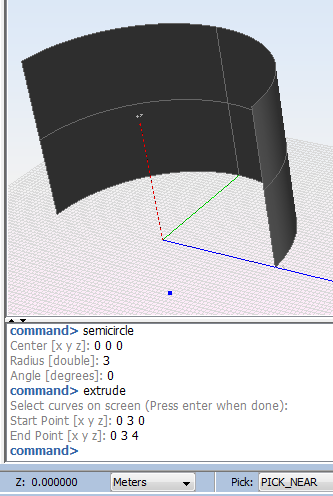
Figure 1. Extrude straight
- To point This function creates a surface extruding a curve to a point. This is, given a curve to extrude and an extrusion point, the function creates the surface resulting from connecting all the points in the curve to the extrusion point.
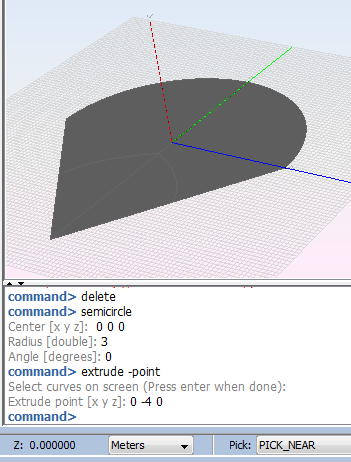
Figure 2. Extrude to point