Budget Manager Instance Accessibility
Overview about the accessibility of Budget Manager instances and how Managers can grant or revoke access.
Adding an Instance
- users assigned to the AM Admin role.
- users assigned to the Manager role.
Access to an instance of Budget Manager is restricted to the user who added it, with the exception of those users who are a Manager. Managers always have access to any instances of Budget Manager added to Control. When an instance is added by a non-Manager, it is considered to be "user managed".
When an instance of is added, any users who were added to AM via the command line are pulled into Control. Information about the users is available through .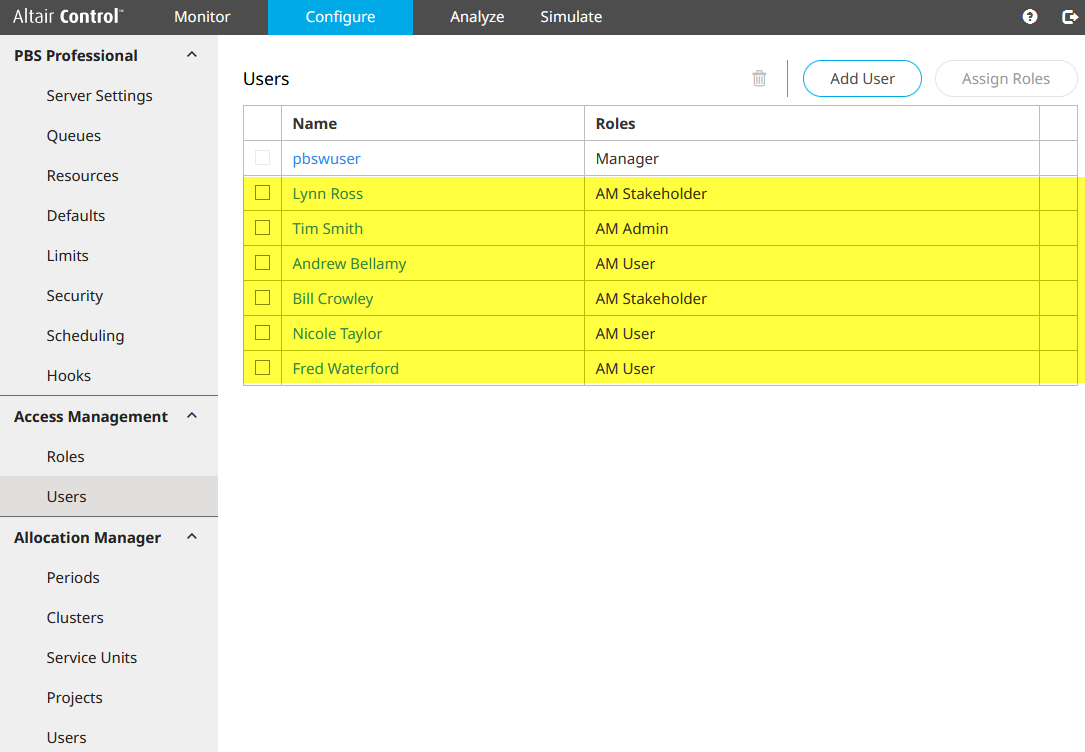
Figure 1. AM Users
User Managed Budget Manager Instances
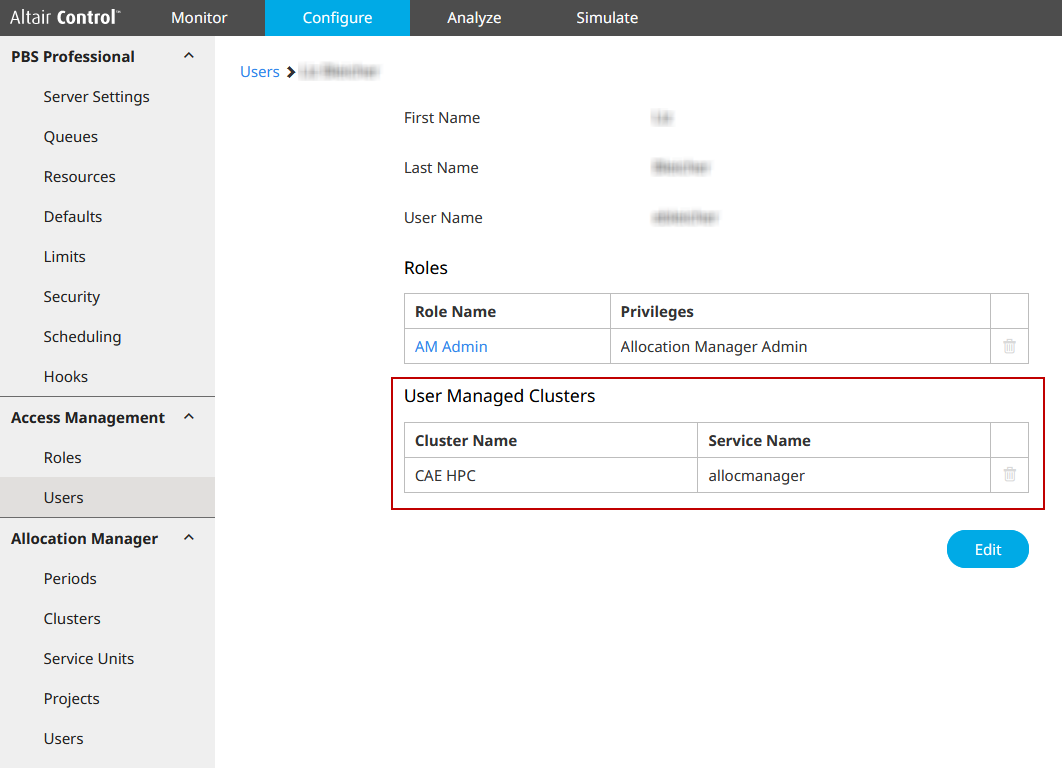
Figure 2. User Managed Budget Manager Instances
Revoking Access to a User Managed Budget Manager Instance
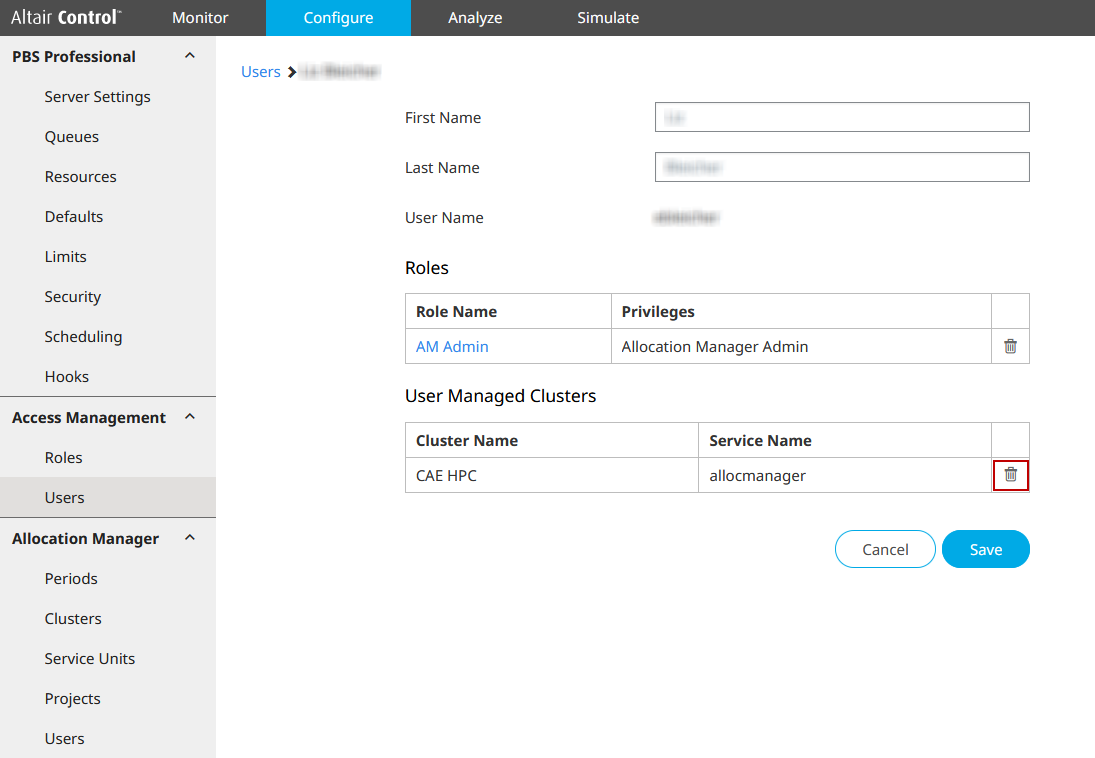
Figure 3. Revoke Access to a User Managed Budget Manager Instance
Permit or Restrict Access to Budget Manager Instance
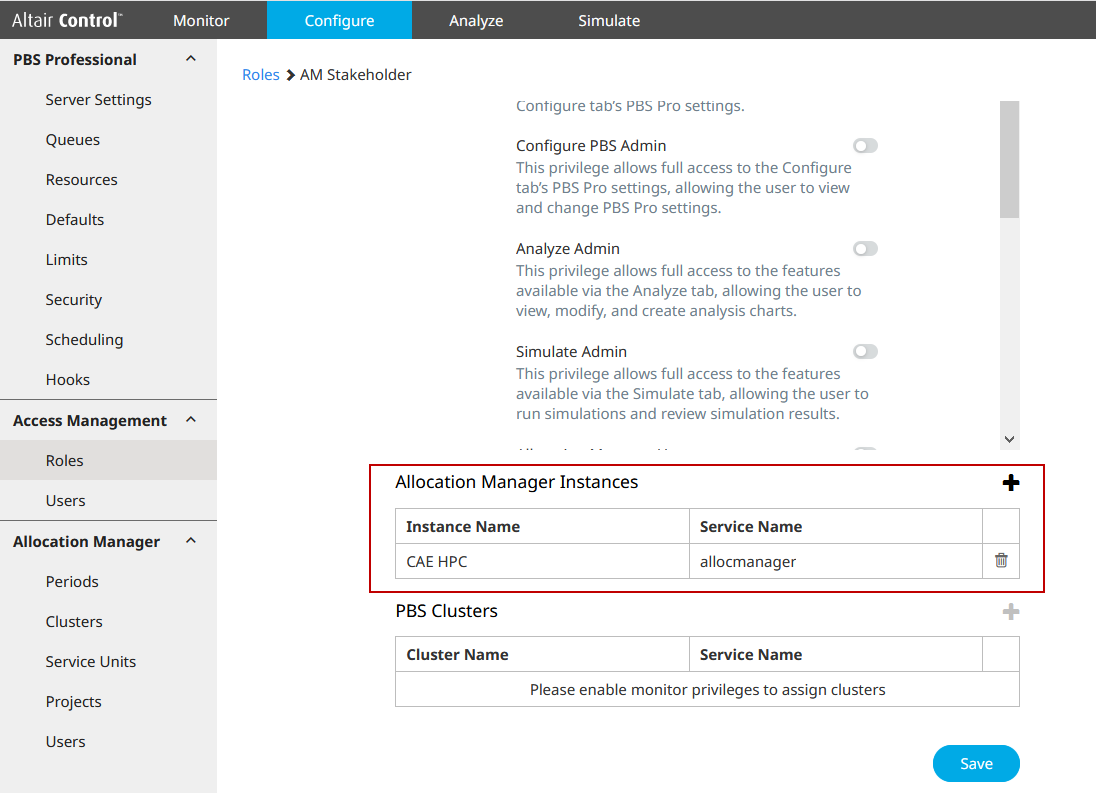
Figure 4. Permit or Restrict Access to an Instance of Budget Manager
Removing an Instance of Control
- users assigned to the Manager role.
- any user who is assigned to an AM Admin role that has been granted access to the instance by a Manager or who added the instance of Budget Manager.
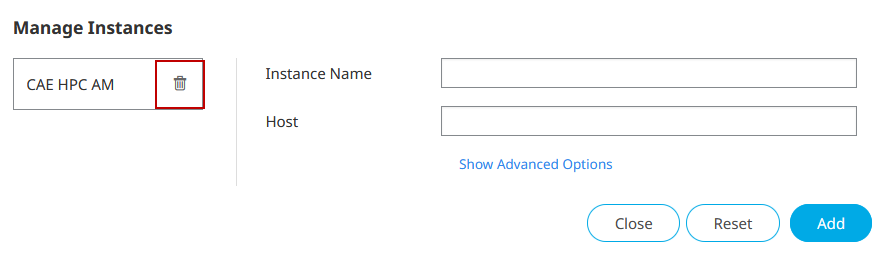
Figure 5. Budget Manager Instance Removal
AM users that were pulled into Control when the instance was added are not removed from Control.