By Property Hierarchy

Figure 1. Solver Group 1. OptiStruct, Abaqus, Nastran
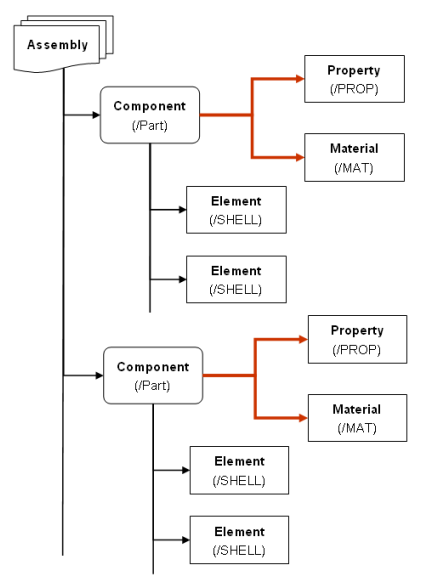
Figure 2. Solver Group 2. Radioss, ANSYS, LS-DYNA, PAM-CRASH, Permas
View new features for Engineering Solutions 2022.1.
Engineering Solutions is a modeling and visualization environment for NVH, Squeak and Rattle Director, Crash, CFD, and Aerospace using best-in-class solver technology.
Explore the Engineering Solutions user interface.
The title bar displays the name of the file that is currently opened, along with the active product and user profile.
The menu bar contains pull-down menus that provide access to standard functions such as file management operations, system preferences, and help.
Each toolbar contains a group of icon buttons that provide access to common tools.
The tab area organizes browsers, Utility menus for the solver interfacing user profiles, and other functionality not shown in the panel area in different tabs.
The modeling window displays your model, geometry and plots.
Quickly find and open the tools, panels, and browsers that are available from the menu bar pull-downs or from the Utility Browser, as well as create solver cards.
Panels contains pre-processing and post-processing tools.
The status bar displays information pertaining to the currently loaded model as well as descriptions of the pages and panels.
Undo and redo actions performed in Engineering Solutions.
Control the view and display of your model in the modeling window.
Use the Visualization controls to change many of the visual states in Engineering Solutions and HyperView.
Input controls allow you to manipulate your methods of entering and controlling different aspects of Engineering Solutions.
Engineering Solutions requires the use of different types of data files, from its own database files which contain data on model geometry, mesh, loads, boundary conditions, and so on, to property cards, main weld files and many more.
Engineering Solutions uses the proprietary (.hm) format for database files which include geometry, meshing, connectors, loads and forces, materials, and everything else that is necessary to pre-process a model prior to sending itto a solver.
BINARY database files are the primary files used by Engineering Solutions and use the file extension .hm.
In Engineering Solutions various file types can be imported into the selected client. The Import tab allows you to input external CAD line and surface data or finite element models. You can also import/merge model files (.hm) into the current model session.
Import external CAD line and surface data or finite element models. You can also import/merge HyperMesh model files (.hm) into the current model session.
Import solver input files.
Import options used to determine how FE models are imported.
Overview of how entities are imported.
When an external input translator is used to import data, Engineering Solutions creates a file for messages in the directory in which the program was started.
The Solver Options button opens a dialog with the different options available. The contents of the dialog vary according to the user profile you have selected.
Model organization options are used to define how a model is imported into Engineering Solutions.
Import CAD files.
IDs that are duplicated within element and property groups for the LS-DYNA user profile are supported in Engineering Solutions.
In Engineering Solutions exporting various file types from the selected client to another format. The Export tab allows you to export a model to CAD line and surface data or finite element models.
Most FEA solvers allow you to organize the input deck into separate files and provide a mechanism to include (or refer) these files in the main input deck.
Configure the view and behavior of Engineering Solutions.
Discover Engineering Solutions functionality with interactive tutorials.
Noise, Vibration and Harshness (NVH) is an important vehicle attribute that directly affects the customer experience.
Use Squeak and Rattle Director tool to create evaluation lines, evaluate them and optimize the interfaces to eliminate squeak and rattle issues.
The Crash application offers a tailored environment in HyperWorks that efficiently steers the Crash CAE specialist in CAE model building, starting from CAD geometry and finishing with a runnable solver deck in Radioss, LS-DYNA and PAM-CRASH 2G.
HyperWorks offers high quality tools for CFD applications enabling the engineer to perform modeling, optimization and post-processing tasks efficiently.
Essential utility tools developed using HyperWorks-Tcl.
Solver interfaces supported in Engineering Solutions.
A solver interface is made up of a template and a FE-input reader.
Support provided by the CAD readers and writers.
Browsers supply a great deal of view-related functionality by listing the parts of a model in a tabular and/or tree-based format, and providing controls inside the table that allow you to alter the display of model parts.
Panels contains pre-processing and post-processing tools.
Create, edit, and cleanup geometry.
Different types of mesh you can create in HyperWorks.
Create connections between parts of your model.
Create, organize and manage parts and subsystems.
Perform automatic checks on CAD models, and identify potential issues with geometry that may slow down the meshing process using the Verification and Comparison tools.
Overview of how to build a finite element model.
Morph the shape of your finite element model.
Setup an Optimization in Engineering Solutions.
Convert finite element models to another solver format.
Study relationships between data vectors in results files.
Learn how to use post-processing functions.
Engineering Solutions is a modeling and visualization environment for NVH, Squeak and Rattle Director, Crash, CFD, and Aerospace using best-in-class solver technology.
Explore the Engineering Solutions user interface.
Engineering Solutions requires the use of different types of data files, from its own database files which contain data on model geometry, mesh, loads, boundary conditions, and so on, to property cards, main weld files and many more.
In Engineering Solutions various file types can be imported into the selected client. The Import tab allows you to input external CAD line and surface data or finite element models. You can also import/merge model files (.hm) into the current model session.
Import solver input files.

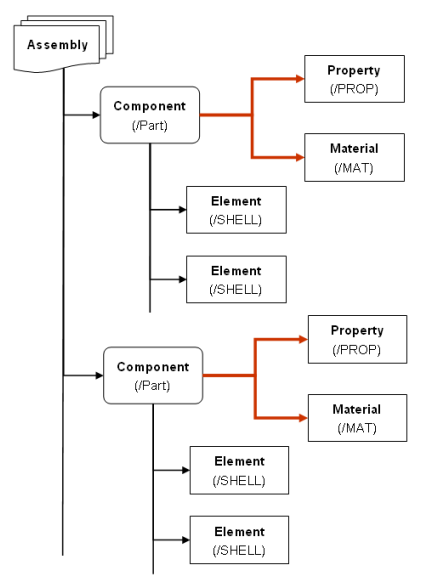
© 2022 Altair Engineering, Inc. All Rights Reserved.