Default Mode
Generates the model summary report by a pre-defined reporting structure (template file). Default mode provides a quick export to get the model summary.
- Open/import an existing HyperMesh model.
- From the menu bar, click Aerospace > Report > Model Summary > Default.
- Select the report template file with a pre-defined reporting structure. By default the model summary report template is loaded.
- Select the export directory path for the Report File.
-
Click Preferences to select export and module
settings.
- Report Master Document: Select a Word document. By default the Altair document is selected.
- Element Quality Criteria: Select a quality criteria file for the module.
- Numeric Format: Define the numeric format and the precision value to the entire report.
- Model Checker Checks Type: Select the checks export type for module model checker summary.
- Click OK to save all of your preferences.
-
Click Export.
The model summary report with your selected preferences and settings is exported. The progress is shown.
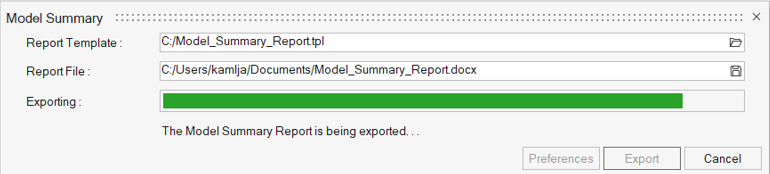
Figure 1. - Click Cancel to exit the model summary report.