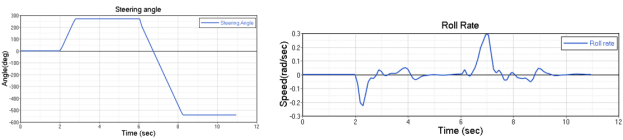MV-8002: Multi-Maneuver Events
In this tutorial, you will learn how to define end conditions for a maneuver or a sub-event, write parametric expressions, and to define events as multiple sub-events executed sequentially
- End conditions
- Conditions to end a particular maneuver before given simulation end time
- Multi-maneuver events
- Events consisting for more than one maneuver – these maneuvers are executed sequentially
- Parametric Expressions
- When in a multi-maneuver event, expressions need to be re-evaluated
before the start of the maneuver in order to maintain the continuity of
the signals.
- { Expression in Curly Braces }
- Instruction to driver to evaluate the expression before giving it to MotionSolve
- {SIGNAL}
- Evaluated as VARVAL(signal solver variable id)
- {SIGNAL_0}
- Evaluated as Signal Value at the end of last maneuver
- {%SIGNAL}
- Evaluated as {SIGNAL} – {SIGNAL_0}
Example:
- Maneuver 1
- Constant radius cornering, constant radius path with constant velocity - until roll angle reaches its maximum and stabilizes.
- Maneuver 2
- Step down the throttle while following the same path.
In this event, Maneuver 1 would typically consist of closed loop steering and throttle controllers. In Maneuver 2, the steering controller still remains the same, however the throttle controller is open loop, type expression – ‘STEP(TIME – end time of maneuver 1 , 0, throttle value at the end of maneuver 1, 0.5, 0)’.
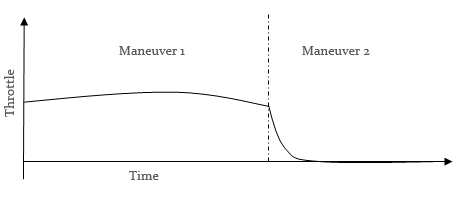 Figure 1.
Figure 1. Assemble the Vehicle
| Page | Label | Selection | Default (Yes/No) |
|---|---|---|---|
| 1 | Model type | Full vehicle with advanced driver | No |
| 2 | Driveline configuration | Front wheel drive | Yes |
| 3 | Vehicle body | Body | Yes |
| 3 | Front suspension | Frnt macpherson susp (1 pc. LCA) | Yes |
| 3 | Steering linkages | Rackpin steering | Yes |
| 3 | Rear subframe | None | Yes |
| 3 | Rear suspension | Rear quadlink susp | Yes |
| 3 | Powertrain | Linear torque map powertrain | Yes |
| 3 | Signal generator | Driver signal generator | Yes |
| 3 | Tires | FIALA | Yes |
| 4 | Steering column | Steering column 1 (not for Abaqus) | Yes |
| 4 | Steering boost | None | Yes |
| 5 | Front struts | Frnt strut (with inline jts) | Yes |
| 5 | Front stabilizer bars | Frnt stabar with links | No |
| 5 | Rear struts | Rear strut (with inline jts) | Yes |
| 5 | Rear stabilizer bars | Rear stabar with links | No |
| 6 | Front jounce bumpers | None | Yes |
| 6 | Front rebound bumpers | None | Yes |
| 6 | Rear jounce bumpers | None | Yes |
| 6 | Rear rebound bumpers | None | Yes |
| 7 | Disk brakes | Disk brakes | Yes |
| 7 | Front driveline | Independent fwd | Yes |
| 8 | Next | No | |
| 9 | Finish | No |
Adding Driver Analysis
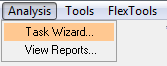 Figure 2.
Figure 2. Specify Vehicle Parameters
In this step, you will specify parameters for the vehicle.
Write an Altair Driver File (ADF) Driving Event
Fish Hook Event
We will model this event in three maneuvers.