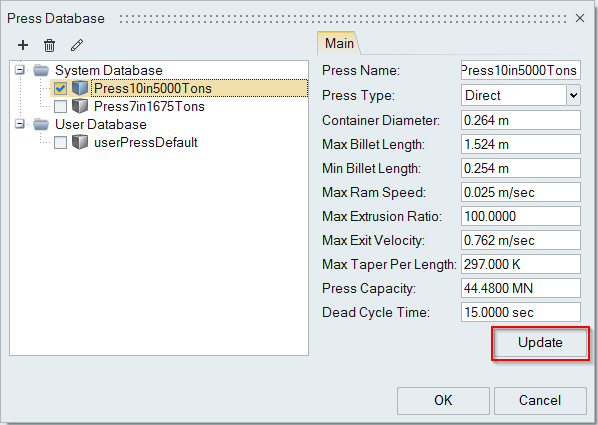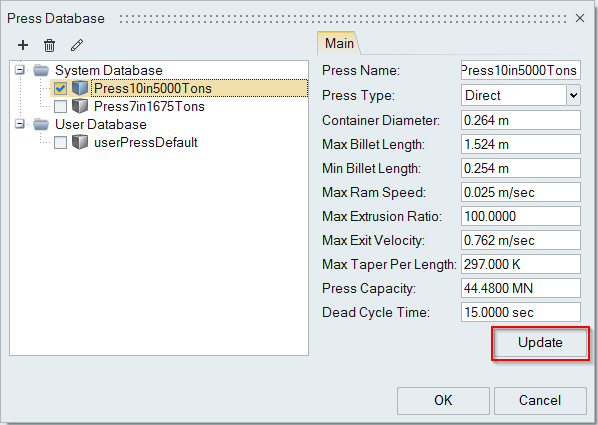Use the Press Data tool to select the press.
Press selection can be done anytime during the model setup; however, it has to be
complete before running the analysis.
-
From the Extrusion ribbon, click the Press Data tool.
The Press Database dialog is displayed.
-
Select the desired press.
-
Right-click on the selected press and select Edit to
edit the press data.
-
Click Update to save the changes.