Orient Bar2 Elements
Use the Edit Beam: Orient tool to define bar2 orientation vectors or orientation nodes.
There are two kinds of orientation vectors: Global and Basic. Global is used for displacement systems (or analysis). Basic is the HyperMesh global system (where system ID = 0).
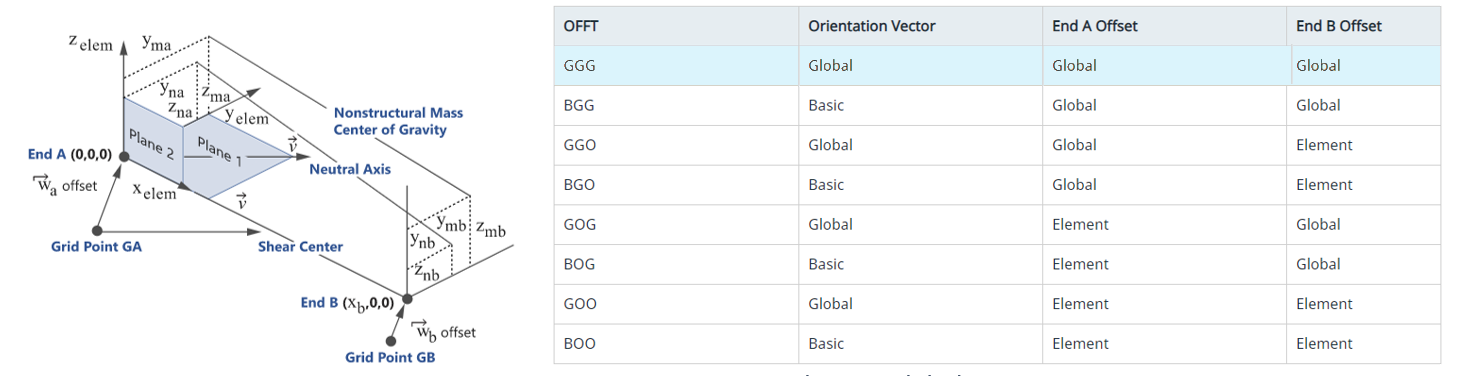
Figure 1.
