Create Tetra Mesh
Use the Tetra: Create tool to create tetra mesh from closed volumes of shell elements, or from solid or closed surface geometry.
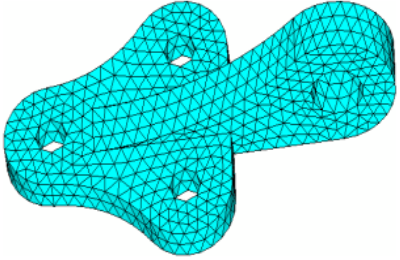
Figure 2.
Advanced Options
The following options are available in the guide bar options
menu (![]() ).
).
- Fill voids
- Mesh all volumes, if your geometry includes volumes inside of another volume. For example if you had a sphere inside of a larger sphere, checking this option would cause the volume of the inner sphere as well as the volume between the two spheres to be meshed.
- Fix mid-nodes for second order mesh
- In case of 2nd order tetras, this option fixes the mid edge node of surface mesh while volume meshing.
- Quality
-
- Normal
- Use the standard tetra meshing algorithm if possible.
- Optimize Speed
- Use an algorithm for faster meshing. Use this option if element quality considerations are less important than mesh generation time.
- Optimize Quality
- Direct the tetra mesher to spend more time optimizing element quality. It employs the volumetric ratio, or CFD skew measurement for tetras as a quality measure. Use this option if your solver is sensitive to element quality.
- Meshing method
- Select a method for defining the growth rate of elements beyond the initial uniform layers (boundary layers). These growth options control the tradeoff between the number of elements generated and the element quality.
- Mesh destination
- The component in which the tetra mesh is organized.
- Restrict minimum size
-
- None
- Will not enforce any size.
- Size
- Will enforce minimum tetra edge length.
- Height
- Will enforce minimum tetra height (shortest distance from tetnode to opposing tetra face.)

 to define tetra mesh
options.
to define tetra mesh
options.