Extensions 2022.3 Release Notes
New Features
- Pre-Defined Registration of Multiple Extensions Via an Environment Variable
- To start HyperWorks with a pre-defined set of extensions, you can now
set the environment variable HWX_PLUGINS to add one
or more directories from which all extensions will be registered. Click
Remove to disable these extensions.
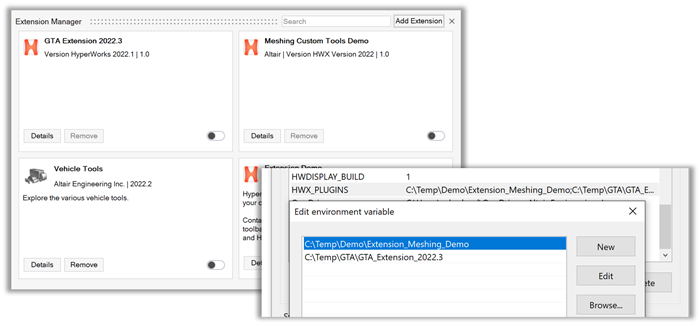
Figure 1.
Enhancements
- Block the Disabling of Extensions
- The Remove button can be disabled by adding the removable keyword,
<entry name="removable" value="true"/>, in the general section of the extension.xml file. - Improved Error Messages
- Meaningful error messages are displayed and the extension is not loaded when a ribbon xml is not referenced from inside a profile in the extension.xml file or when tags are not matching.
Resolved Issues
- The issue with ribbons and toolbars of some extensions not disappearing after an extension has been disabled has been resolved.
Known Issues
The following known issues will be addressed in a future release as we continuously
improve performance of the software:
- Loading extensions covering pre and post-profiles with the HyperMesh profile active will not show the extension loaded in the post clients. The extension needs to be enabled in at least one of the post clients. Similarly, the extension needs to be loaded in the HyperMesh profile if it was loaded first in one of the post profiles.