Creating a Mesh (Voxels)
Discretisise the model into voxels.
Enable the FDTD solver.
-
On the Solve/Run tab, in the
Solution settings group, click the
 Solver settings icon. Click the FDTD tab and under Time domain
solver, select the Activate the finite difference
time domain (FDTD) solver check box.
Solver settings icon. Click the FDTD tab and under Time domain
solver, select the Activate the finite difference
time domain (FDTD) solver check box.
-
Open the Create mesh dialog using one of the
following workflows:
- On the Mesh tab, in the
Meshing group, click the
 Create mesh icon.
Create mesh icon. - Press Ctrl+M to use the keyboard shortcut.
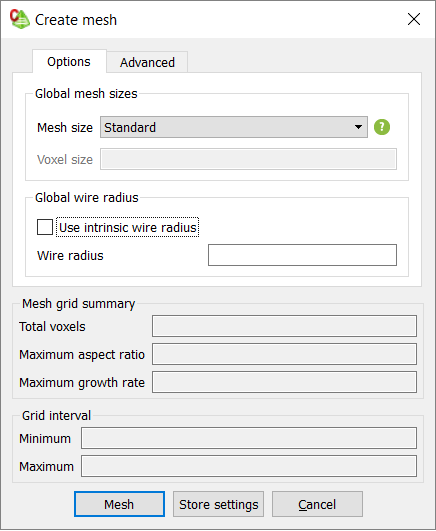
Figure 1. The Create mesh dialog (Options tab). - On the Mesh tab, in the
Meshing group, click the
-
Specify the mesh size.
- To create a mesh using automatic mesh sizes, in the Mesh size field, from the drop-down list select Coarse, Standard or Fine.
-
To create a mesh with a custom mesh size, in the Mesh size field, from the drop-down list select Custom. In the Voxel size field, specify the length to be used for the voxel width, depth and height.
-
Specify the global wire radius.
- To specify a wire radius, clear the Use intrinsic wire radius check box and in Wire radius field, enter a value for the global wire radius.
- To allow the Solver to determine the wire
representation, select the Use intrinsic wire radius
check box.Note: This option can improve the FDTD convergence.
- Click Mesh to mesh the model and to close the dialog.