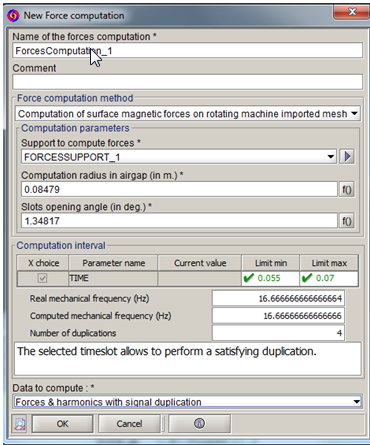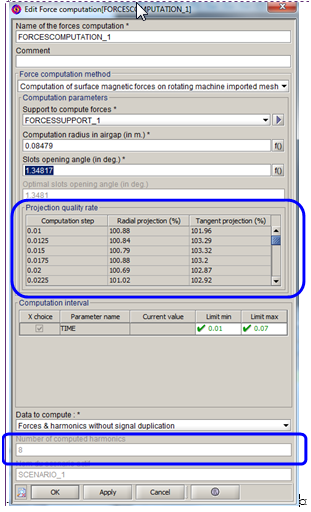Step 2: Creation of the force computation and export of the harmonics
Introduction
This section explains how to create a Computation of surface magnetic forces on rotating machine imported mesh.
It is available through the menu or through the icon ![]()
Creation of the force computation
The steps to create the force computation are described below. Images of the creation box are also available.
| Step | Action |
|---|---|
| 1 | Choose the name of the force computation (+comment) |
| 2 | Choose the method Computation of surface magnetic forces on rotating machine imported mesh |
| 3 | Choose the support created beforehand |
| 4 | Define the computation radius in airgap on ¼ distance of the airgap thickness, stator/rotor side, according to where the imported support is (see Computation radius in airgap and slots opening angle) |
| 5 | Choose the slots opening angle (See Computation radius in airgap and slots opening angle ) |
| 6 |
Choose the interval of computation according to the choice of applying or not a temporal duplication in the field Data to be computed (see Spatial and temporal definition). Reminders :
|
| 7 |
Choose the data to be computed. You must choose :
It is strongly recommended to calculate both forces and harmonics, as the calculation of the harmonics is rapid and necessary to export it |
| 8 |
Verify if the time interval is in good correlation with :
(see Spatial and temporal definitionSpatial and temporal definition ) |
| 9 | Validate by OK |
| 10 |
Re-open the computation box and verify :
|
| 11 | Visualize the arrows of the forces or of the harmonics (see Postprocessing with forces arrows ) |
|
Step 1 to 9 :
Step 10 to 12 :
|