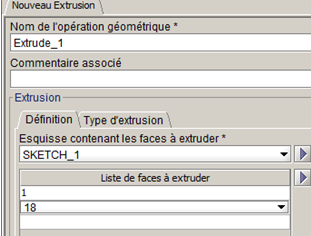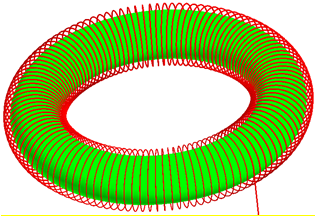Extrusion along a path parametrized
Introduction
The geometric operation Extrusion of faces along a path parametrized allows extruding one or more faces (belonging to the same sketch or belonging to an object), along a path parametrized.
Color and visibility
Upon creating an extrusion, there is the possibility to specify the color and the visibility of the resulting entities by clicking on:
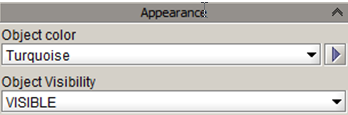
The choice made is applied to the resulting object, but equally to the sub-entities (volume, face, line, point), except for the color of the points and lines that remain in the white color by default for a better visual distinction.
Access
The different accesses of the geometric operation Extrusion are:
- By menu:
- By icon:

Preview
Upon the creation, a preview of the extrusion can be visualized in the graphic zone. This permits to the user to visualize the object that he will obtain.
The preview is note available in, modification
Structure of extrusion along a path parametrized
The operation Extrusion of faces along a path parametrized is described by:
- "Definition" tab
- The sketch containing the faces to extrude (optional)
- A list of faces to extrude
- "Type of extrusion" tab
- Type of extrusion
- Expressions of functions X/Y/Z of path (X(S) ; Y(S) ; Z(S))
- Variation of parameter U ( Umax et Umin)
- The number of point to respect
- The appearance of resulting objects (color and visibility)
| Dialog box | Illustration |
|---|---|
|
« Definition » tab
|
Example of a coil torus
|
« Extrusion type » tab 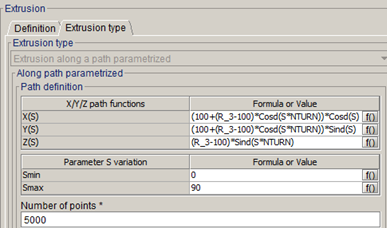 |
Result
The application of a extrusion has as result:
- An object OBJ_EXTRUDE_1 and its sub entities (point, line, face, volume)
- A geometric operation EXTRUDE_1. This geometric operation is a specific entity of the modeler that permits to ensure the cycle of life of the construction (creation - modification - deletion).
- The operation EXTRUDE_1 has been added in the list of geometric operations linked with the object OBJ_EXTRUDE_1 (and also a SWEEP ASSEMBLY if the extruded faces do not belong to a sketch)
Limitations
Some limitations:
- In modification every fields are editable, except the extrusion type.
- The preview is not available in modification.
- In the case of an extrusion of face does not belong to a sketch, the contour of this face may not modify (must keep the same number of lines and the same lines)