Correction tools: Management of geometric defects
Introduction
Within the context of the Flux standard geometry (apart from sketcher) it is possible to detect and display the geometric defects.
It is possible to:
- Detect the defects (by the command “ Check geometry” )
- Display/Hide the defects
- Correct the defects
Detect defects
To detect the defects, the command “Check geometry” must be executed in the menu Tools .
The detected defects are automatically displayed and listed in the data tree.
The defects taken into consideration are :
- Intersection between entities (point/line or line/line)
- Superposition between entities (point/point or line/line)
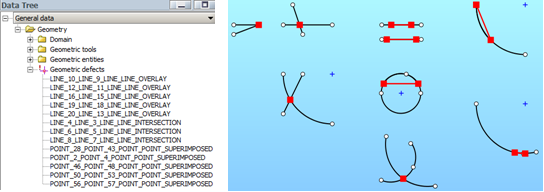
Display / Hide defects
There is a filter allowing to display or hide the defects (menu Display/View, command Display geometric defects)
Heal geometric defects
To correct all the detected defects there are three possible commands :
- Correct all the intersections
- Correct all the superposition
- Correct all the geometry (intersections + superposition)
To correct one defect specifically, the local correction commands must be used :
- Defect of intersection : adjust the intersections, divide
- Defect of superposition: merge 2 lines.