Optimization options
Introduction
In the data tree of Flux the node Solver > Optimization > Optimization Options allows the user to set the different options for the optimization algorithm.
The table in the next section summarizes all the optimization options.
Optimization options
| Option | Required informations |
|---|---|
| Optimization tolerance (in percent) | Stops the optimization process when the objective value varies
(d) less than the tolerance value between two
iterations.Default value = 0.5%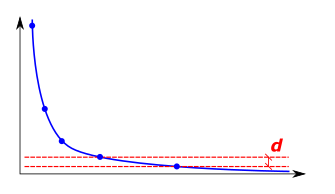 |
| Maximum number of iterations | Stops the optimization process when the maximum number of
iterations is reached if the convergence was not met.Default
value = 30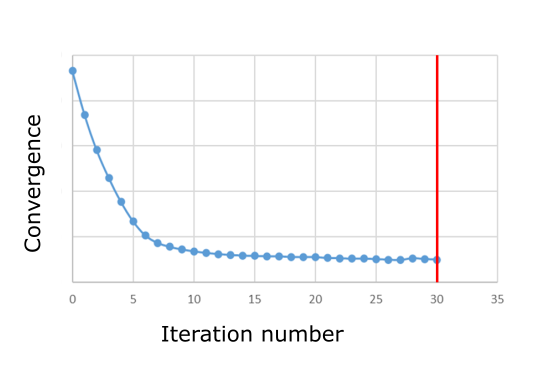 |
| Move limit | Define an area where the nodes can move, this area may be defined
by:
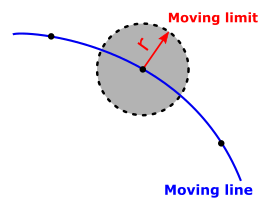 |
| Sensbilities filter | Define an area where the nodes will move in an average direction
composed of each node directions, this area may be defined as:
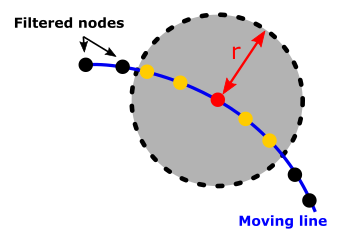 |
| Tolerance for the barriers | This tolerance is used to control how close the lines of the
final design can be. 0.5 meaning half of a mesh size.Default
value = 0.1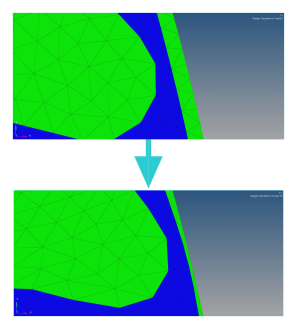 |
| Open a Flux with the final design when optimization is done |
|