TIME_ INCREMENT
Specifies the time increment values and control parameters.
Type
AcuSolve Command
Syntax
TIME_INCREMENT {parameters}
Qualifier
This command has no qualifier.
Parameters
- initial_time_increment or init_dt (real) >=0 [=0]
- Initial value of the time increment for auto time increment control, or the constant value of the time increment for a fixed time increment. If zero, it is set to the largest time increment that satisfies the initial_cfl_number condition.
- previous_time_increment (real) >=0 [=0]
- Time increment of the previous time step. If zero, it is automatically set for restart runs.
- flow_time_increment (real) >=0 [=0]
- Time increment associated with the flow field. Needed for frozen flow simulations.
- auto_time_increment or auto_dt (boolean) [=on]
- Flag specifying whether or not to automatically control the time increment.
- local_time_increment or local_dt (boolean) [=off]
- Flag specifying whether or not to use the local time stepping algorithm. If on, a different time increment is used at each quadrature point. This option should only be used for steady-state solutions.
- min_time_increment or min_dt (real) >=0 [=0]
- Minimum time increment when using the auto time increment option.
- max_time_increment or max_dt (real) >=0 [=0]
- Maximum time increment when using the auto time increment option.
- cfl_control (boolean) [=on]
- Flag specifying whether or not to control the time increment based on the CFL number. This option is used only with the auto time increment option.
- cfl_number or cfl (real) >0 [=100]
- CFL number used with the CFL control and local time increment options.
- min_cfl_number or min_cfl (real) >=0 [=0]
- Minimum value of the CFL number when using the auto time increment option with CFL control.
- initial_cfl_number or init_cfl (real) >=0 [=1]
- Initial value of the CFL number. This option is used to determine an initial time increment when initial_time_increment is zero.
- time_increment_decrease_factor or dt_dec_fct (real) >0 <=1 [=0.25]
- Factor used to reduce the time increment when a time step needs to be re-done due to lack of convergence. This option is used only with the auto time increment option.
- time_increment_increase_factor or dt_inc_fct (real) >= 1 [=1.25]
- Factor used to increase the time increment when the previous time step is converged. This option is used only with the auto time increment option.
- time_increment_increase_delay or dt_inc_delay (integer) >=0 [=4]
- Number of time steps to wait, after a time increment reduction and re-do of a time step, before allowing the time increment to increase. This option is used only with the auto time increment option.
- min_time_increment_ratio or min_dt_ratio (real) >=0 <=1 [=0.1])
- The minimum ratio of two consecutive time increments allowed when the previous time step is repeated with a smaller time increment. This option is used only with the auto time increment option.
- multiplier_function (string) [=none]
- User-given name of the multiplier function for scaling the time increment or CFL number, as appropriate. If none, no scaling is performed.
Description
TIME_INCREMENT {
initial_time_increment = 1.0
auto_time_increment = off
local_time_increment = off
}TIME_INCREMENT {
initial_time_increment = 0
auto_time_increment = off
local_time_increment = off
initial_cfl_number = 10
}then the initial conditions are made to satisfy the boundary conditions of the first time step
and the maximum time increment that satisfies the
initial_cfl_number is computed. This time increment is used
for all time steps. If this time increment happens to be zero, then a time increment
of one is used. Note that the CFL number is defined based on the velocity,  , time
increment,
t and a measure of element size,
h, as follows:
, time
increment,
t and a measure of element size,
h, as follows:
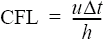
TIME_INCREMENT {
initial_time_increment = 1
auto_time_increment = off
local_time_increment = on
cfl_number = 100.
}a different time increment is used at each quadrature point of each element. This time increment is such that the CFL number at the quadrature is equal to cfl_number. In this case, the initial_time_increment has little meaning. Note that the local time stepping method may only be used for steady-state solutions.
TIME_INCREMENT {
initial_time_increment = 1.0
auto_time_increment = on
local_time_increment = off
min_time_increment = 0.001
max_time_increment = 10.0
cfl_control = on
cfl_number = 100.
min_cfl_number = 1.
time_increment_decrease_factor = 0.25
time_increment_increase_factor = 1.25
time_increment_increase_delay = 4
min_time_increment_ratio = 0.1
}Here an initial time increment of initial_time_increment is used. The time increment is allowed to increase up to max_time_increment and decrease to min_time_increment. Every time step may increase the time increment by no more than a factor of time_increment_increase_factor. This growth restriction is also imposed on the CFL number of the time steps. If the cfl_control option is used, the time increment value is restricted so that the CFL number may not exceed cfl_number nor fall below min_cfl_number at all quadrature points in the problem.
- A transient problem is being solved (see parameter mode of ANALYSIS command) and the last set of convergence measures of the stagger loop are greater than the stagger_convergence_tolerance parameter of the TIME_SEQUENCE command. This condition is ignored if the time increment is already at min_time_increment.
- The computed time increment to be used for the next time step is less than min_time_increment_ratio times the one used for the current time step. This condition typically occurs when the velocity field increases very rapidly, indicating some kind of numerical instability.
- Any of the algorithms in the code detects errors that may cause severe inaccuracies in the problem. This condition is ignored if the time increment is already at min_time_increment.
Once a time step is repeated with a reduced time increment, a minimum of time_increment_increase_delay time steps are solved before the time increment is allowed to increase again.
TIME_INCREMENT {
initial_time_increment = 1.0
auto_time_increment = on
local_time_increment = on
min_time_increment = 0.001
max_time_increment = 10.0
cfl_control = on
cfl_number = 100.
min_cfl_number = 1.
time_increment_decrease_factor = 0.25
time_increment_increase_factor = 1.25
time_increment_increase_delay = 4
min_time_increment_ratio = 0.1
}In contrast to the fixed time increment case, a different time increment is used at each quadrature point of each element. This time increment is such that the CFL number at the quadrature is equal to a running CFL number. This CFL number is controlled along with the time increment, starting with the initial_cfl_number. Again, this option should only be used for steady-state problems.
ANALYSIS {
title = "Turbulent steady-state solution"
type = steady
}
EQUATION {
flow = navier_stokes
turbulence = spalart_allmaras
}
TIME_INCREMENT {
initial_time_increment = 10.0
auto_time_increment = off
local_time_increment = off
}
...ANALYSIS {
title = "Transient thermal solution"
type = transient
}
EQUATION {
temperature = advective_diffusive
}
NODAL_INITIAL_CONDITION( velocity ) {
nodal_values = Read( "velocity.nic" )
}
NODAL_INITIAL_CONDITION( pressure ) {
nodal_values = Read( "pressure.nic" )
}
NODAL_INITIAL_CONDITION( eddy_viscosity ) {
nodal_values = Read( "eddy_viscosity.nic"
}
TIME_INCREMENT {
initial_time_increment = 0.1
flow_time_increment = 10.0
auto_time_increment = on
local_time_increment = off
cfl_number = 100.
}
...Note that if the RESTART command was used instead of the NODAL_INITIAL_CONDITION commands, then flow_time_increment does not need to be specified since the appropriate value is saved in the database and used by default. The same applies to previous_time_increment.
The multiplier_function parameter may be used to scale the time increment. This scaling is done directly if cfl_control=off, but indirectly by scaling the CFL number if cfl_control=on. In both cases, the final result is still limited by the other parameters. The value of this parameter refers to the user-given name of a MULTIPLIER_FUNCTION command in the input file; see the MULTIPLIER_FUNCTION command for an example.