Manual Design Studies Using Fluent and Morphing
Engineering Solutions' morphing technology in combination with Fluent can be used to perform design studies manually.
- Import a Fluent file, containing grid and setup data (*.cas file)
- Use the morphing tools to modify the grid
- Export the morphed grid in Fluent cas-format and select
the initial *.cas file when promptedFigure 1.
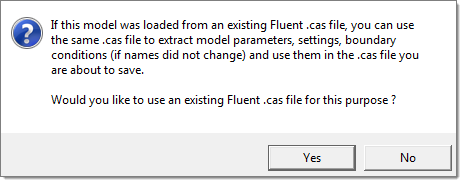
- Engineering Solutions will replace in the initial *.cas file the node coordinate block with the node coordinates of the morphed grid and leaves the rest unchanged.
- Load the exported *.cas file into Fluent and perform the CFD analysis. A restart is possible by using the flow field from the initial design (*.dat file).