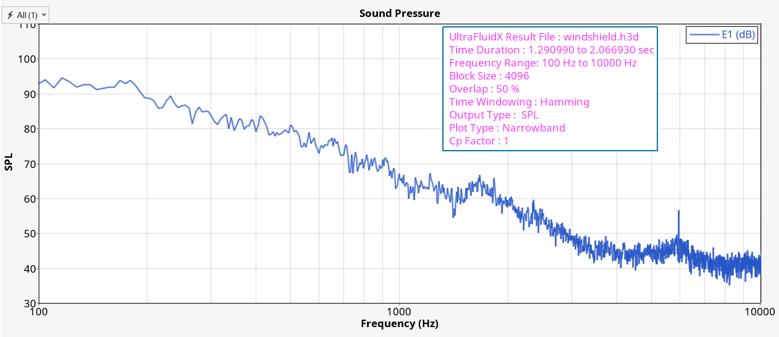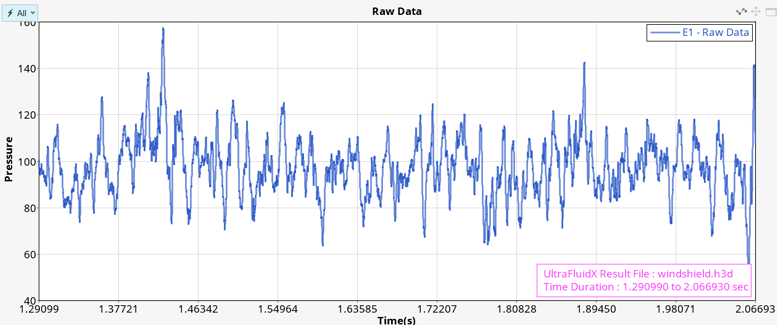General Signal Processing - Probes Tab
The Probes tab is active for all types of input files.
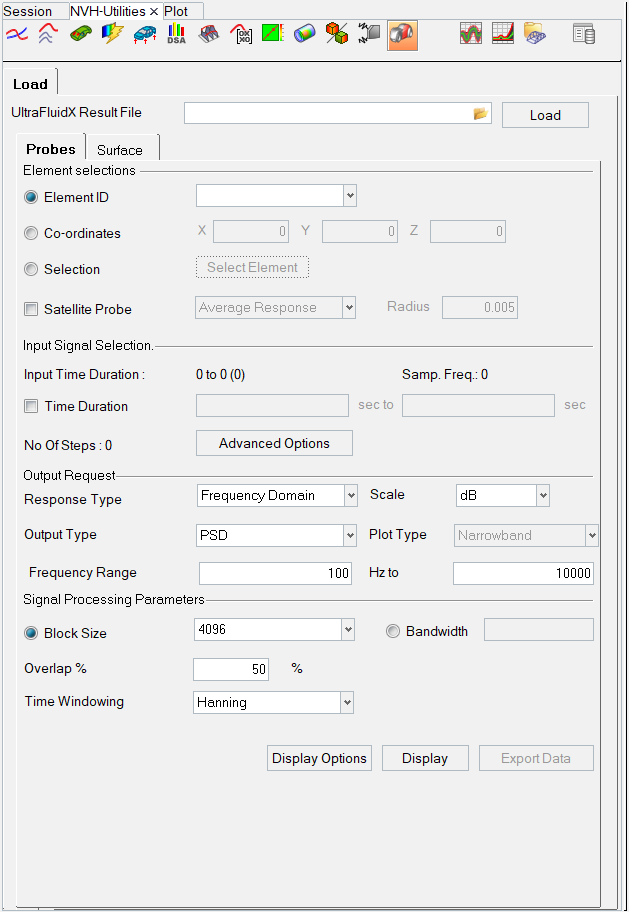
Figure 1. General Signal Processing utility - Probes tab
- Element Selections
- This section allows user to select the single element or multiple elements corresponding to which the results need to be displayed. Three different ways in which single elements can be selected i.e. by element ID, by co-ordinates or by selection. An closest element within 5mm radius is selected if coordinate option is chosen. Satellite probe option can be chosen if multiple elements are to be selected within specified radius with center as earlier selected single element choice. For *.csv input file type, only element selection by element id is supported. All Probes option is provided so that the results for all the probes contained in file can be processed and displayed.
- Input Signal Selection
- This section provides information about the time domain data in the input file and also allows the user to modify the time data which should be used for processing. The Input time duration along with the total number of time steps and sampling frequency is displayed. Option to choose time duration of the transient domain signal is provided and no of time steps corresponding to the time duration is also displayed. Reset button can be used reset the time duration to input time duration which is obtained from the file. Option to chosen Cp to pressure is the conversion factor which needs to be multiplied to the input time domain signal is provided in the Advanced Option.
- Output Requests
- In this section output request parameters are to be specified. At first desired response type is to be specified i.e. transient or frequency domain. If the response type is frequency domain, scale, output type (PSD or SPL), Plot Type and frequency range needs to be specified. Scale can be chosen as dB or dBA. Output type can be narrow or broadband. Broad Band such as Octave,1/3rd Octave,1/8th Octave and 1/12th of Octave are supported for SPL output type. Upper limit of frequency range can be upto half of the sampling frequency and lower limit can be reciprocal four times the time duration.
- Signal Processing Parameters
- If the output response type is frequency domain, then signal processing parameters are to be specified. Option to chose block size or bandwidth , overlap and different time window like hanning , hamming and blackman are provided . In addition to display and display option, export functionality is also provided to export the results in a csv file format.